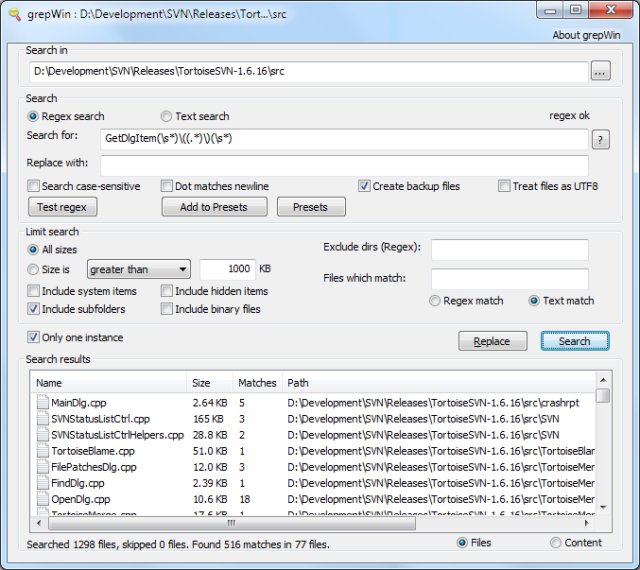The recently released version 2.1.9 of grepWin enhances its powerful search and replace capabilities, featuring an intuitive user interface that simplifies operations for users. This tool is available for both 32-bit and 64-bit systems and integrates seamlessly into the Windows Explorer context menu, allowing for quick searches within selected folders.
GrepWin offers extensive customization options, enabling users to refine their searches based on file sizes, types, and case sensitivity, as well as to include or exclude system folders. A notable feature is its 'create backup' function, which is particularly useful for bulk renaming tasks, ensuring that users can revert changes if necessary.
For those who frequently use regular expressions, grepWin makes it easier by allowing users to save their most commonly used expressions into a presets list, streamlining the search process and enhancing productivity.
In addition to its core functionalities, users may find it beneficial to explore related topics, such as saving searches in Windows 10 and 11, managing the Windows search index, and enabling advanced indexing options, which can further improve their overall search experience on the platform.
Overall, grepWin 2.1.9 represents a significant upgrade that not only simplifies the search and replace process but also provides robust tools for users who require advanced search functionalities. Future updates may continue to expand upon these features, potentially introducing even more customization options and user-friendly enhancements
GrepWin offers extensive customization options, enabling users to refine their searches based on file sizes, types, and case sensitivity, as well as to include or exclude system folders. A notable feature is its 'create backup' function, which is particularly useful for bulk renaming tasks, ensuring that users can revert changes if necessary.
For those who frequently use regular expressions, grepWin makes it easier by allowing users to save their most commonly used expressions into a presets list, streamlining the search process and enhancing productivity.
In addition to its core functionalities, users may find it beneficial to explore related topics, such as saving searches in Windows 10 and 11, managing the Windows search index, and enabling advanced indexing options, which can further improve their overall search experience on the platform.
Overall, grepWin 2.1.9 represents a significant upgrade that not only simplifies the search and replace process but also provides robust tools for users who require advanced search functionalities. Future updates may continue to expand upon these features, potentially introducing even more customization options and user-friendly enhancements
grepWin 2.1.9 released
grepWin allows you to perform powerful search and replace functions with a simple intuitive user interface. 32-bit is also available.