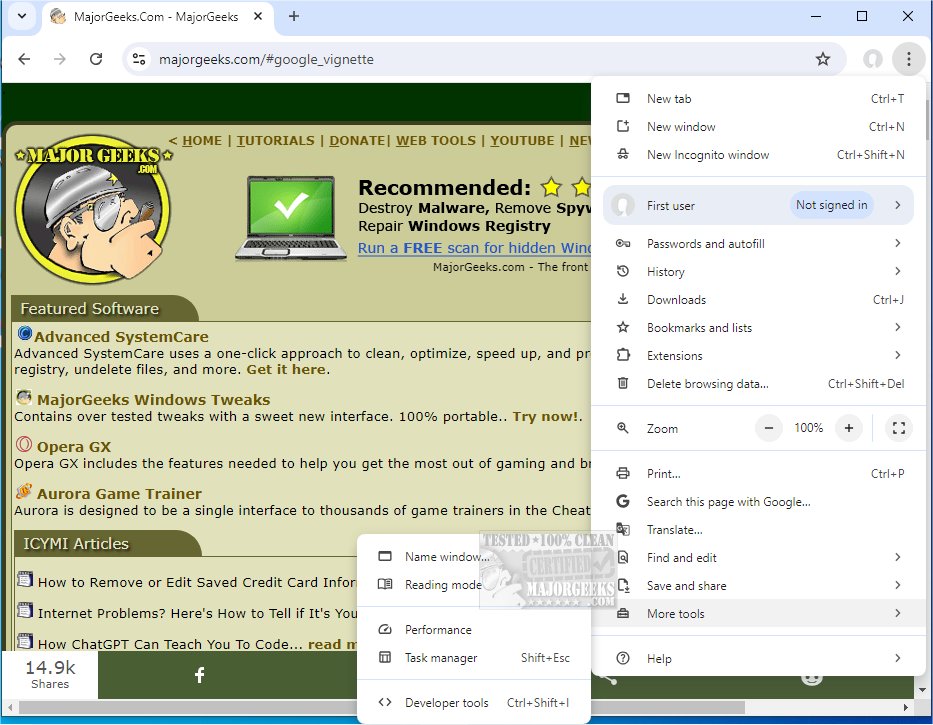Google Chrome, a leading web browser known for its minimalistic design and advanced technology, aims to enhance web usability by providing a fast, safe, and user-friendly experience. The latest release, version 141.0.7390.66, continues this legacy, catering to both tech-savvy users and casual browsers alike. Chrome Portable is also available for those who prefer a portable version.
Chrome is not merely a browser; it serves as a reliable digital companion that streamlines your online activities. Its combination of speed, simplicity, and security makes it a preferred choice among millions globally. Users enjoy rapid page loading, a plethora of customization options—including themes and extensions—and seamless synchronization across devices through their Google accounts. This ensures that bookmarks, extensions, and saved passwords are always within reach, whether on desktop or mobile.
- Supercharged Speed: Chrome loads pages in an instant, allowing users to spend more time engaging with content rather than waiting for it to load.
- Minimalist Design: The uncluttered interface prioritizes content, offering a distraction-free browsing experience.
- Efficient Tab Management: Chrome simplifies the management of multiple tabs, enabling users to easily reopen closed tabs and ensuring stability across sessions.
- Privacy & Security: With features like Incognito Mode and built-in malware detection, Chrome prioritizes user safety while browsing.
- Extensive Extensions Library: The Chrome Web Store provides a vast array of extensions, enhancing the browser's functionality to fit diverse needs.
- Smart Search Bar (Omnibox): The Omnibox allows users to search or enter URLs seamlessly, offering customizable search options.
- Cross-Device Sync: Users can sync bookmarks, open tabs, and browsing history across devices, eliminating the need for manual transfers.
- Custom Profiles: Multiple user profiles can be created on shared devices, keeping settings and bookmarks organized.
Chrome excels not only in speed but also in resource management, efficiently handling tasks even with limited internet connectivity. It is optimized for streaming high-definition content and offers features like autofill for easy online shopping, ensuring a hassle-free experience. The browser's customizable privacy settings empower users to tailor their online experience to their liking.
Pros:
- Lightning-fast browsing and excellent web application performance.
- Seamless synchronization with Google accounts across devices.
- Strong privacy features, including Incognito Mode.
- An extensive library of extensions for endless customization.
Cons:
- High resource consumption; it tends to use more RAM than some competitors.
- Deep integration with Google services, which might raise privacy concerns for some users.
Google Chrome's popularity is attributed to its functionality, speed, and customizability. It strikes an exceptional balance between user demands and performance, making it a prime choice for anyone spending significant time online. The resource-intensive nature of the browser may deter some, but its extensive features and reliability solidify its standing as the go-to browser for diverse user needs.
For those looking to enhance their browsing experience, Google Chrome is a must-download. Once experienced, users often find it hard to switch back to other browsers.
Note: Chrome Portable is also available for users who require a portable browsing solution.
- 10 Google Chrome Flags to Improve Your Browsing Experience
- How to Make Google Chrome and Mozilla Firefox Run Like New Again
- How to Reset or Repair Google Chrome, Mozilla Firefox, or Microsoft Edge
- How to Use the Google Chrome Malware Scanner & Cleanup Tool
In summary, Google Chrome continues to evolve, offering robust features for a diverse user base while prioritizing speed and security. The latest version enhances these capabilities, ensuring a superior browsing experience for all
Why Google Chrome Stands Out
Chrome is not merely a browser; it serves as a reliable digital companion that streamlines your online activities. Its combination of speed, simplicity, and security makes it a preferred choice among millions globally. Users enjoy rapid page loading, a plethora of customization options—including themes and extensions—and seamless synchronization across devices through their Google accounts. This ensures that bookmarks, extensions, and saved passwords are always within reach, whether on desktop or mobile.
Key Features of Google Chrome
- Supercharged Speed: Chrome loads pages in an instant, allowing users to spend more time engaging with content rather than waiting for it to load.
- Minimalist Design: The uncluttered interface prioritizes content, offering a distraction-free browsing experience.
- Efficient Tab Management: Chrome simplifies the management of multiple tabs, enabling users to easily reopen closed tabs and ensuring stability across sessions.
- Privacy & Security: With features like Incognito Mode and built-in malware detection, Chrome prioritizes user safety while browsing.
- Extensive Extensions Library: The Chrome Web Store provides a vast array of extensions, enhancing the browser's functionality to fit diverse needs.
- Smart Search Bar (Omnibox): The Omnibox allows users to search or enter URLs seamlessly, offering customizable search options.
- Cross-Device Sync: Users can sync bookmarks, open tabs, and browsing history across devices, eliminating the need for manual transfers.
- Custom Profiles: Multiple user profiles can be created on shared devices, keeping settings and bookmarks organized.
Why It’s Ideal for Everyday Use
Chrome excels not only in speed but also in resource management, efficiently handling tasks even with limited internet connectivity. It is optimized for streaming high-definition content and offers features like autofill for easy online shopping, ensuring a hassle-free experience. The browser's customizable privacy settings empower users to tailor their online experience to their liking.
Pros and Cons
Pros:
- Lightning-fast browsing and excellent web application performance.
- Seamless synchronization with Google accounts across devices.
- Strong privacy features, including Incognito Mode.
- An extensive library of extensions for endless customization.
Cons:
- High resource consumption; it tends to use more RAM than some competitors.
- Deep integration with Google services, which might raise privacy concerns for some users.
Conclusion
Google Chrome's popularity is attributed to its functionality, speed, and customizability. It strikes an exceptional balance between user demands and performance, making it a prime choice for anyone spending significant time online. The resource-intensive nature of the browser may deter some, but its extensive features and reliability solidify its standing as the go-to browser for diverse user needs.
For those looking to enhance their browsing experience, Google Chrome is a must-download. Once experienced, users often find it hard to switch back to other browsers.
Note: Chrome Portable is also available for users who require a portable browsing solution.
Similar Resources:
- How to Get the Download Shelf Back in Google Chrome - Updated January 2024- 10 Google Chrome Flags to Improve Your Browsing Experience
- How to Make Google Chrome and Mozilla Firefox Run Like New Again
- How to Reset or Repair Google Chrome, Mozilla Firefox, or Microsoft Edge
- How to Use the Google Chrome Malware Scanner & Cleanup Tool
In summary, Google Chrome continues to evolve, offering robust features for a diverse user base while prioritizing speed and security. The latest version enhances these capabilities, ensuring a superior browsing experience for all
Google Chrome 141.0.7390.66 released
Google Chrome is a web browser that combines a minimal design with sophisticated technology to make the web faster, safer, and easier. Chrome Portable is also available.