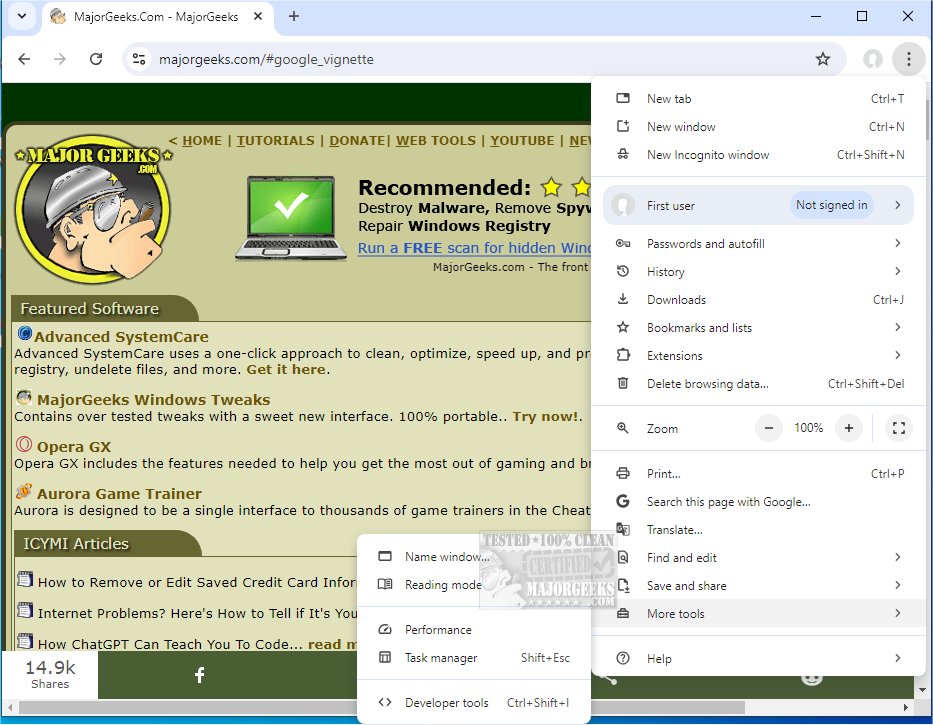Google Chrome, known for its minimalistic design and advanced technology, continues to evolve and enhance user experience with the release of version 141.0.7390.123. This popular web browser is more than just a tool for navigating the internet; it serves as a reliable companion for users of all levels, from tech enthusiasts to casual browsers.
Chrome is favored by millions for several reasons:
- Speed: The browser boasts lightning-fast page load times and quick boot-up, allowing users to spend less time waiting and more time engaging with content.
- Simplicity: With a minimalist interface, Chrome provides a clutter-free experience, focusing on what truly matters—websites and content.
- Tab Management: Chrome allows efficient management of multiple tabs, including easy reopening of closed tabs and independent tab operation to prevent cascading failures.
- Privacy and Security: Features like Incognito Mode, built-in malware detection, and regular security updates ensure safe browsing experiences.
- Customization: The Chrome Web Store offers thousands of extensions, enhancing functionality with tools like ad blockers and productivity apps.
- Cross-Device Sync: Users can sync bookmarks, tabs, and history across devices with their Google account, creating a seamless browsing experience.
- Custom Profiles: Different profiles for work, personal use, or family members help maintain organization on shared devices.
Chrome is designed for efficiency, making it ideal for a range of online activities. Whether streaming high-definition content or engaging in e-commerce with auto-fill and pop-up blockers, Chrome meets diverse user needs. It also offers significant control over privacy settings, allowing users to personalize their browsing experience.
Pros:
- Rapid browsing and web app performance.
- Easy synchronization of Google account data across devices.
- Strong privacy protections.
- A vast library of extensions for customization.
Cons:
- Higher RAM usage compared to some competitors.
- Close integration with Google services may concern privacy-focused users.
Google Chrome continues to impress with its powerful features, speed, and user-friendly design. While it may consume more system resources than some alternatives, its reliability and extensive customization options secure its position as a preferred browser for many. For those ready to elevate their browsing experience, downloading Google Chrome is a step towards more efficient and enjoyable internet usage.
Chrome Portable is also available for users who prefer a portable browsing solution, ensuring users can take their preferences and settings wherever they go.
Related Resources:
- How to Get the Download Shelf Back in Google Chrome (Updated January 2024)
- 10 Google Chrome Flags to Improve Your Browsing Experience
- How to Refresh Google Chrome and Other Browsers
- Using the Google Chrome Malware Scanner & Cleanup Tool
With its latest updates and features, Google Chrome remains a top choice for anyone looking to enhance their online experience
Why Google Chrome Stands Out
Chrome is favored by millions for several reasons:
- Speed: The browser boasts lightning-fast page load times and quick boot-up, allowing users to spend less time waiting and more time engaging with content.
- Simplicity: With a minimalist interface, Chrome provides a clutter-free experience, focusing on what truly matters—websites and content.
- Tab Management: Chrome allows efficient management of multiple tabs, including easy reopening of closed tabs and independent tab operation to prevent cascading failures.
- Privacy and Security: Features like Incognito Mode, built-in malware detection, and regular security updates ensure safe browsing experiences.
- Customization: The Chrome Web Store offers thousands of extensions, enhancing functionality with tools like ad blockers and productivity apps.
- Cross-Device Sync: Users can sync bookmarks, tabs, and history across devices with their Google account, creating a seamless browsing experience.
- Custom Profiles: Different profiles for work, personal use, or family members help maintain organization on shared devices.
Everyday Usability
Chrome is designed for efficiency, making it ideal for a range of online activities. Whether streaming high-definition content or engaging in e-commerce with auto-fill and pop-up blockers, Chrome meets diverse user needs. It also offers significant control over privacy settings, allowing users to personalize their browsing experience.
Pros and Cons
Pros:
- Rapid browsing and web app performance.
- Easy synchronization of Google account data across devices.
- Strong privacy protections.
- A vast library of extensions for customization.
Cons:
- Higher RAM usage compared to some competitors.
- Close integration with Google services may concern privacy-focused users.
Conclusion
Google Chrome continues to impress with its powerful features, speed, and user-friendly design. While it may consume more system resources than some alternatives, its reliability and extensive customization options secure its position as a preferred browser for many. For those ready to elevate their browsing experience, downloading Google Chrome is a step towards more efficient and enjoyable internet usage.
Chrome Portable is also available for users who prefer a portable browsing solution, ensuring users can take their preferences and settings wherever they go.
Related Resources:
- How to Get the Download Shelf Back in Google Chrome (Updated January 2024)
- 10 Google Chrome Flags to Improve Your Browsing Experience
- How to Refresh Google Chrome and Other Browsers
- Using the Google Chrome Malware Scanner & Cleanup Tool
With its latest updates and features, Google Chrome remains a top choice for anyone looking to enhance their online experience
Google Chrome 141.0.7390.123 released
Google Chrome is a web browser that combines a minimal design with sophisticated technology to make the web faster, safer, and easier. Chrome Portable is also available.