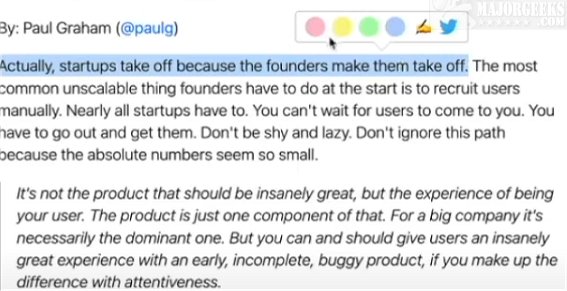The Glasp for Chrome extension, now at version 1.2.14, serves as an efficient tool for individuals looking to take notes and highlight significant information while browsing the web. It allows users to easily discover and save articles shared by friends, making it particularly beneficial for writers, readers, and thinkers. The extension enables users to highlight online content in various colors, with all highlights organized on the Glasp homepage for easy access.
Key features include tagging, searching, and sharing highlights on platforms like Twitter, Teams, and Slack. The integration of ChatGPT facilitates summarization for YouTube and web articles, enhancing the user's ability to distill information quickly. Users can view their highlights and notes in a sidebar that links directly to the relevant sections of the web pages. Additionally, the platform allows users to see and access highlights made by others, fostering a community of shared knowledge.
All saved content is easily accessible across different devices, ensuring that users can maintain their highlights and notes seamlessly. The extension also supports annotations on YouTube videos and PDF files, providing a comprehensive tool for content interaction. Users can copy and paste their highlights and notes, complete with metadata, into their preferred note-taking applications with a single click. Furthermore, Glasp syncs highlights and notes from Kindle eBooks, enriching the user's content library.
To use Glasp for Chrome, an account is required. The platform encourages users to explore more content from other curators and connect with like-minded individuals to discover insightful materials that deepen their understanding and knowledge.
In future updates, Glasp could benefit from adding features such as enhanced collaboration tools for group projects, offline access for highlights, and integration with additional social media platforms to further expand its usability. The potential for AI-driven personalized content recommendations based on user interests could also enhance the experience, making it a more tailored tool for individual learning and exploration
Key features include tagging, searching, and sharing highlights on platforms like Twitter, Teams, and Slack. The integration of ChatGPT facilitates summarization for YouTube and web articles, enhancing the user's ability to distill information quickly. Users can view their highlights and notes in a sidebar that links directly to the relevant sections of the web pages. Additionally, the platform allows users to see and access highlights made by others, fostering a community of shared knowledge.
All saved content is easily accessible across different devices, ensuring that users can maintain their highlights and notes seamlessly. The extension also supports annotations on YouTube videos and PDF files, providing a comprehensive tool for content interaction. Users can copy and paste their highlights and notes, complete with metadata, into their preferred note-taking applications with a single click. Furthermore, Glasp syncs highlights and notes from Kindle eBooks, enriching the user's content library.
To use Glasp for Chrome, an account is required. The platform encourages users to explore more content from other curators and connect with like-minded individuals to discover insightful materials that deepen their understanding and knowledge.
In future updates, Glasp could benefit from adding features such as enhanced collaboration tools for group projects, offline access for highlights, and integration with additional social media platforms to further expand its usability. The potential for AI-driven personalized content recommendations based on user interests could also enhance the experience, making it a more tailored tool for individual learning and exploration
Glasp for Chrome 1.2.14 released
With the Glasp for Chrome extension, you can easily jot down notes and highlight important information on web pages.