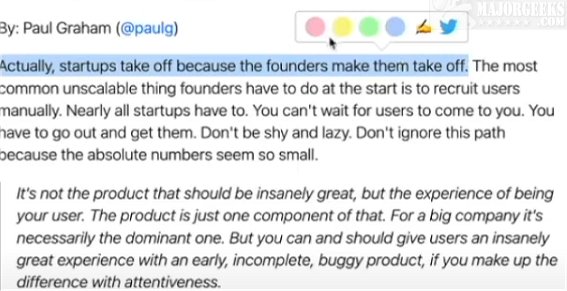Glasp for Chrome 1.1.6
Quickly discover and save interesting articles shared by your friends with Glasp - a handy tool for writers, readers, and thinkers. With Glasp for Chrome, you can highlight online content in different colors and save it for later. These highlights are automatically organized on your Glasp for Chrome homepage and can be tagged, searched, linked, and shared on various platforms, including Twitter, Teams, and Slack. ChatGPT powers the summarization feature for YouTube and web articles.
The sidebar on the web displays all your highlights and notes, and clicking on any of them takes you directly to the highlighted section on the webpage. You can also tag the webpage and view highlights made by other users. Best of all, your saved content can be accessed across all your devices with just one click.
On your Glasp for Chrome page or the source, your highlights remain intact and easily accessible. Explore more content on the Glasp website and connect with other users who share your interests. Follow friends or like-minded individuals and discover insightful and thought-provoking content that enhances your knowledge and understanding.
Glasp for Chrome Features:
Highlight text on the web
Highlight & annotate YouTube videos
AI-powered Summary based on annotations
Highlight & annotate PDF files
Make notes on the highlights
Tag and link to your highlights
Copy-and-paste all the highlights and notes with metadata into your note-taking app in one click
Discover more useful content from other curators
Sync all your highlights and notes from Kindle eBooks
Glasp for Chrome requires an account for usage.
Glasp for Chrome 1.1.6
With the Glasp for Chrome extension, you can easily jot down notes and highlight important information on web pages.