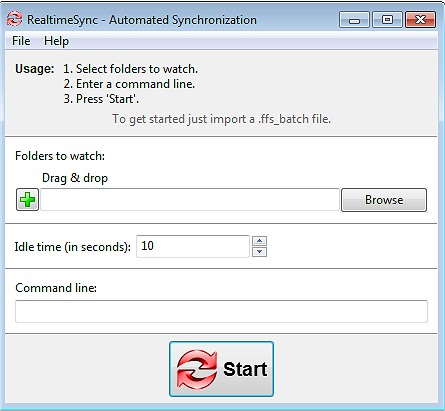FreeFileSync has released version 14.5, a sophisticated tool for file and folder comparison and synchronization. This open-source software aims to simplify the process of backing up and syncing files, ensuring efficiency and ease of use without the burden of bloatware or advertisements. Whether you need to maintain identical folders across devices, secure important data, or manage extensive file transfers, FreeFileSync offers a robust solution.
Key Features:
- Fast & Smart Syncing: Compares files by size, date, and content for accurate synchronization.
- Real-Time Syncing: Automatically updates files as changes occur.
- Various Sync Options: Includes mirror, two-way, and custom sync settings for tailored data management.
- Batch Jobs & Automation: Enables the scheduling of sync tasks to operate without manual input.
- Cross-Platform Support: Compatible with Windows, macOS, and Linux.
- Versioning & Conflict Detection: Keeps old file versions to prevent data loss.
- Lightweight Design: Free from unnecessary ads and complexities.
Target Users:
- Everyday users looking to back up personal files.
- Professionals and businesses needing to sync work across locations.
- Photographers and videographers safeguarding media libraries.
- Gamers syncing saved games on multiple PCs.
- IT administrators automating server backups.
- Cloud storage users managing backups from platforms like Google Drive or Dropbox.
Additional Benefits:
FreeFileSync also includes features such as drag-and-drop support for easy task setup, a portable version for use from USB drives, and compatibility with external and network drives, including NAS devices and FTP servers. Users can customize synchronization with filters and exclusions, ensure faster operations through multi-threaded performance, and track changes with detailed sync reports.
Best Practices:
- Caution with Mirror Syncing: Mirror mode deletes files on the opposite side if removed from one location. Two-way sync is recommended to avoid accidental deletions.
- Setup for Automation: Proper configuration is essential for successful batch job scheduling.
- Check Permissions: Some files may require admin permissions for proper syncing.
In conclusion, FreeFileSync version 14.5 is an effective tool for anyone needing a reliable synchronization and backup solution. Its lightweight, ad-free interface combined with powerful features makes it an ideal choice for users seeking to maintain their data securely and efficiently. Download FreeFileSync today to streamline your file management process and safeguard your important data.
Similar Articles:
- Explore various methods to open File Explorer in Windows 10 & 11.
- Learn tips for quick access to recent files and efficient file searching in Windows
Key Features:
- Fast & Smart Syncing: Compares files by size, date, and content for accurate synchronization.
- Real-Time Syncing: Automatically updates files as changes occur.
- Various Sync Options: Includes mirror, two-way, and custom sync settings for tailored data management.
- Batch Jobs & Automation: Enables the scheduling of sync tasks to operate without manual input.
- Cross-Platform Support: Compatible with Windows, macOS, and Linux.
- Versioning & Conflict Detection: Keeps old file versions to prevent data loss.
- Lightweight Design: Free from unnecessary ads and complexities.
Target Users:
- Everyday users looking to back up personal files.
- Professionals and businesses needing to sync work across locations.
- Photographers and videographers safeguarding media libraries.
- Gamers syncing saved games on multiple PCs.
- IT administrators automating server backups.
- Cloud storage users managing backups from platforms like Google Drive or Dropbox.
Additional Benefits:
FreeFileSync also includes features such as drag-and-drop support for easy task setup, a portable version for use from USB drives, and compatibility with external and network drives, including NAS devices and FTP servers. Users can customize synchronization with filters and exclusions, ensure faster operations through multi-threaded performance, and track changes with detailed sync reports.
Best Practices:
- Caution with Mirror Syncing: Mirror mode deletes files on the opposite side if removed from one location. Two-way sync is recommended to avoid accidental deletions.
- Setup for Automation: Proper configuration is essential for successful batch job scheduling.
- Check Permissions: Some files may require admin permissions for proper syncing.
In conclusion, FreeFileSync version 14.5 is an effective tool for anyone needing a reliable synchronization and backup solution. Its lightweight, ad-free interface combined with powerful features makes it an ideal choice for users seeking to maintain their data securely and efficiently. Download FreeFileSync today to streamline your file management process and safeguard your important data.
Similar Articles:
- Explore various methods to open File Explorer in Windows 10 & 11.
- Learn tips for quick access to recent files and efficient file searching in Windows
FreeFileSync 14.5 released
FreeFileSync is a file/folder comparison and synchronization tool.