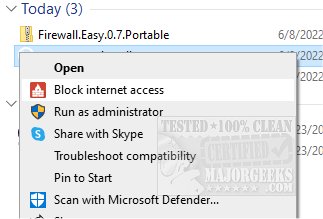Firewall Easy 0.7.1
Firewall Easy is a portable tool that uses the Windows firewall to block apps from accessing the internet effectively.
Once downloaded and unpacked, Firewall Easy can be used to right-click on a target program to block its internet access. You can also import/export rules from the Firewall Easy interface and manually add programs to block access to the internet. A simple but valuable tool for denying internet access to target apps, etc.
Firewall Easy supports drag n' drop; you'll need to activate it (included in the archive), and it will make changes via Regedit. As with any registry modifications, we strongly suggest making a backup if you happen to run into any issues.
If you need to block apps from accessing the internet for whatever reason, Firewall Easy makes the process super simple.
Similar:
How to Allow or Block a Program in the Windows 10 & 11 Firewall
How to Add 'Windows Defender Firewall' Context Menu
How to Turn Microsoft Defender Firewall on or Off in Windows 10 & 11
How to Restore or Reset Default Windows Defender Firewall Settings
Firewall & Network Protection in Windows 10 & 11 Explained and How to Hide It
Firewall Easy 0.7.1
Firewall Easy is a portable tool that uses the Windows firewall to block apps from accessing the internet effectively.