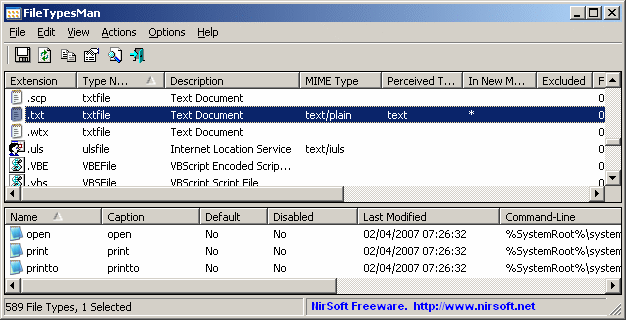FileTypesMan is an alternative to the 'File Types' tab in the 'Folder Options' of Windows.
FileTypesMan is an alternative to the 'File Types' tab in the 'Folder Options' of Windows.
It displays the list of all file extensions and types registered on your computer. For each file type, the following information is displayed: Type Name, Description, MIME Type, Perceived Type, Flags, Browser Flags, and more.
FileTypesMan also allows you to edit the properties and flags of each file type easily, as well as allowing you to add, edit, and remove actions in a file type.
Similar:
[1]https://www.majorgeeks.com/content/page/how_to_reset_folder_view_settings_in_windows_10.html[2]How to Reset Folder View Settings in Windows 10[3]
[1]https://www.majorgeeks.com/content/page/how_to_show_or_hide_file_name_extensions_in_file_explorer_context_menu.html[2]How to Show or Hide File Name Extensions in File Explorer Context Menu[3]
[1]https://www.majorgeeks.com/content/page/3_ways_to_restart_file_explorer_without_rebooting.html[2]3 Ways to Restart File Explorer Without Rebooting[3]
[1]https://www.majorgeeks.com/content/page/how_to_show_the_actual_path_in_windows_10_file_explorer.html[2]How to Show the Actual Path in Windows 10 File Explorer[3]
[1]http://www.majorgeeks.com/content/page/disable_quick_accessrecent_filesfavorite_foldersand_other_file_explorer_tips.html[2]Disable Quick Access, Recent Files, Favorite Folders, and Other File Explorer Tips[3]
[1]https://www.majorgeeks.com/content/page/how_to_show_or_hide_the_file_explorer_status_bar_in_windows_10.html[2]How to Show or Hide the File Explorer Status Bar in Windows 10[3]
[1]https://www.majorgeeks.com/content/page/how_to_add_details_pane_to_the_file_explorer_context_menu.html[2]How to Add Details Pane to the File Explorer Context Menu[3]
Download