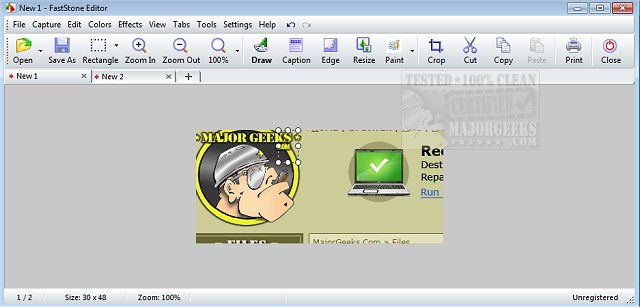FastStone Capture 11.1 has been released, enhancing its reputation as a robust and user-friendly screen capture tool. This lightweight software allows users to easily capture and annotate a variety of screen content, including windows, menus, and even scrolling web pages. Users can save their captures in multiple formats such as BMP, GIF, JPEG, PNG, and PDF, and choose to send them to various destinations like an editor, clipboard, or email.
The software boasts an array of editing features, including text annotation, arrowed lines, highlights, and options for resizing, cropping, and applying effects like watermarking. Additionally, it enables users to record screen activities and sound, creating compressed video files for easy sharing. FastStone Capture also supports global hotkeys for quick access, automatic filename generation, and integration with external editors, alongside tools like a color picker and screen ruler.
Notably, a portable version of FastStone Capture is available, allowing users to conveniently carry it on a USB drive for on-the-go use.
As technology continues to evolve, screen capture tools like FastStone Capture remain essential for professionals and casual users alike, providing advanced features that enhance productivity and creativity in digital communication. Future updates could potentially include even more integration with cloud services, enhanced collaboration features, or AI-driven editing tools to streamline the user experience even further
The software boasts an array of editing features, including text annotation, arrowed lines, highlights, and options for resizing, cropping, and applying effects like watermarking. Additionally, it enables users to record screen activities and sound, creating compressed video files for easy sharing. FastStone Capture also supports global hotkeys for quick access, automatic filename generation, and integration with external editors, alongside tools like a color picker and screen ruler.
Notably, a portable version of FastStone Capture is available, allowing users to conveniently carry it on a USB drive for on-the-go use.
As technology continues to evolve, screen capture tools like FastStone Capture remain essential for professionals and casual users alike, providing advanced features that enhance productivity and creativity in digital communication. Future updates could potentially include even more integration with cloud services, enhanced collaboration features, or AI-driven editing tools to streamline the user experience even further
FastStone Capture 11.1 released
FastStone Capture is a powerful, lightweight, yet full-featured screen capture tool that allows you to capture and annotate anything on the screen easily.