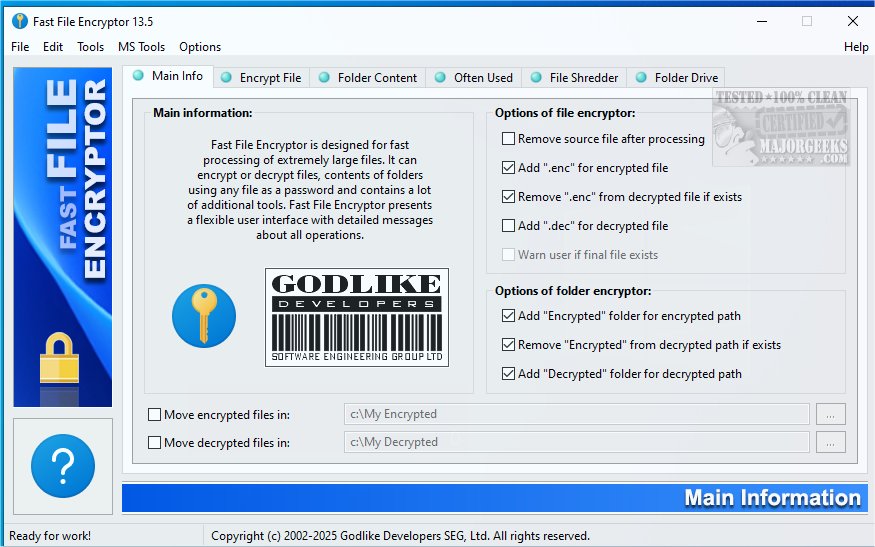Fast File Encryptor version 13.10 has been released, offering a user-friendly interface and various features for encrypting and decrypting files and folders. Upon launching the application, users are welcomed by a straightforward UI that facilitates quick access to its functionalities. The main features are organized into tabs, including Encrypt File, Encrypt Folder Contents, Often Used Files, File Shredder, and Folder Drive. The Folder Drive option allows users to create, edit, and remove virtual drives linked to frequently accessed folders without altering physical drives.
In addition to its core encryption capabilities, Fast File Encryptor integrates essential Microsoft system commands such as MSInfo, MSConfig, MSDefrag, and Regedit, streamlining access to these tools. During testing, the application demonstrated efficient performance with no noticeable lag. Users have the flexibility to adjust their encryption security levels using a slider, ranging from 0 to 255, and can even load passwords from TXT files for added convenience.
While Fast File Encryptor is robust, one suggested enhancement would be to provide a detailed breakdown of the encryption and file shredding algorithms used, allowing users to better understand the security measures in place. This transparency could further improve user confidence in the software’s capabilities. Overall, Fast File Encryptor 13.10 serves as a reliable and effective tool for file security.
In summary, Fast File Encryptor 13.10 is ideal for users seeking a versatile and efficient file encryption solution. Future updates could focus on enhancing transparency regarding encryption methods and introducing advanced features like multi-user support or integration with cloud storage services for a more comprehensive security approach
In addition to its core encryption capabilities, Fast File Encryptor integrates essential Microsoft system commands such as MSInfo, MSConfig, MSDefrag, and Regedit, streamlining access to these tools. During testing, the application demonstrated efficient performance with no noticeable lag. Users have the flexibility to adjust their encryption security levels using a slider, ranging from 0 to 255, and can even load passwords from TXT files for added convenience.
While Fast File Encryptor is robust, one suggested enhancement would be to provide a detailed breakdown of the encryption and file shredding algorithms used, allowing users to better understand the security measures in place. This transparency could further improve user confidence in the software’s capabilities. Overall, Fast File Encryptor 13.10 serves as a reliable and effective tool for file security.
In summary, Fast File Encryptor 13.10 is ideal for users seeking a versatile and efficient file encryption solution. Future updates could focus on enhancing transparency regarding encryption methods and introducing advanced features like multi-user support or integration with cloud storage services for a more comprehensive security approach
Fast File Encryptor 13.10 released
Fast File Encryptor includes several easy-to-use options for encrypting/decrypting of files, folders as well as some additional system command links.