Executor provides a fully customizable alternative to Windows Run that gives you a personalized multi-purpose launcher and more.
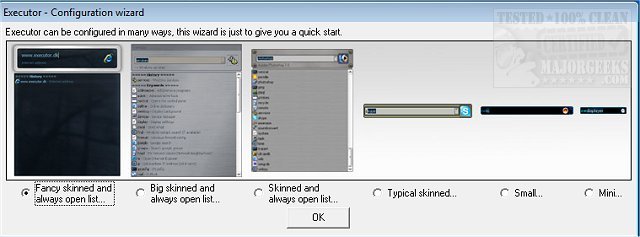
Download
Executor provides a fully customizable alternative to Windows Run that gives you a personalized multi-purpose launcher and more.
The program was designed to alleviate searching for programs from the start menu. This may not be an issue for all, but those that have some things in the start menu will surely agree that having to scroll through large amounts of programs, etc., can be quite time-consuming. This streamlining of your work process is the area where Executor comes into its own by giving you a way to launch programs quickly but also by helping optimize your daily workflow.
Executor can be set up with various skins and layouts, and operation modes all of which will depend on what you like or need. You can configure it to display keyword-based suggestions, strings, and more. All entries are quickly searched for as soon as you begin entering in the search area of the app, and it will filter results and provide suggestions as you go. A simple double-click will launch your target app, Windows context menu as well as open a folder, copy full path, etc. And while not is use, Executor sites down in the systray permitting quick deployment. Once you have Executor configured to your work habits and needs it will be a great asset in making the workday flow.
Below you'll find some of Executor's features with a full listing available here.
-Keywords have properties like shortcuts, and you can, for example, drag-drop a shortcut/file/folder/favorite to add it as a keyword.
-Auto-completion for keywords, file system and history (can also be configured).
-Url detection, Enter URLs directly (like www.majorgeeks.com, majorgeeks.com or https://www.majorgeeks.com).
-Keywords support parameters. Example "google latest executor" "wiki nirvana".
-Besides keywords Executor can also optionally and dynamically add matching start-menu items, control panel items, and other handy items to the drop-down/list.
-Ability to add your own paths to scan for user defined file extensions.
-Keyword "find [text]" for using Windows Instant Search feature or Windows Desktop Search.
-Can add keyword integration with popular services like Gmail, Twitter, GCal, RTM and many others (see forums for howto's, tutorials and tips).
-Optional show icon for current keyword/input.
-Optional show drop-down box for current keyword/input (auto-completion).
-Optional drop-down box can be set to auto-open (like windows run) displaying auto-completion suggestions.
-Optional list displaying matching items.
-Layout can be customized. Set colors, font, dimensions, position, transparency and more.
-Skinable. Supporting alpha blending effects and free positioning of all elements.
-Each keyword can be assigned a hotkey, so Executor can also perform like many popular hotkey managers.
-Many settings to customize the program as you like.
-Can be launched from an user-defined hotkey.
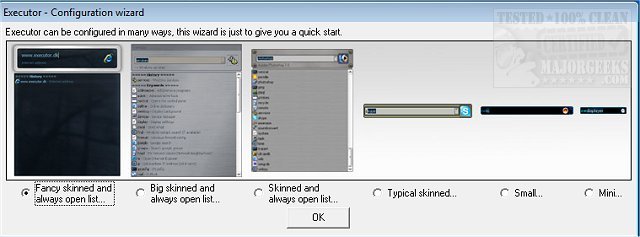
Download

