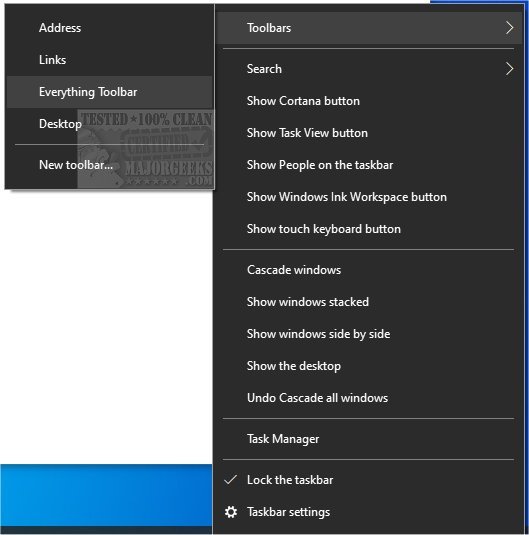The latest release of Everything Toolbar, version 2.1.1, enhances integration with the Windows toolbar, allowing users to efficiently search for files, folders, and more directly from the Windows taskbar. This tool facilitates rapid file indexing and searching, making it easier to share files with others.
To install Everything Toolbar, users should follow these steps:
1. Extract the contents of the downloaded file.
2. Run the install.cmd as an administrator.
3. Enable Everything Toolbar via the taskbar context menu, keeping in mind that it may require opening the context menu twice for it to appear.
In addition to these instructions, users may find related topics helpful, such as managing the search box or icon in Windows 10 and 11, rebuilding the Windows search index, and adjusting settings for enhanced search capabilities.
Furthermore, this release signifies a continual effort to improve user experience by streamlining access to file management tools. As data needs grow and the volume of files increases, having an effective search mechanism like Everything Toolbar becomes invaluable for efficient file handling. Future updates may further refine its functionality, potentially incorporating user feedback to enhance performance and usability
To install Everything Toolbar, users should follow these steps:
1. Extract the contents of the downloaded file.
2. Run the install.cmd as an administrator.
3. Enable Everything Toolbar via the taskbar context menu, keeping in mind that it may require opening the context menu twice for it to appear.
In addition to these instructions, users may find related topics helpful, such as managing the search box or icon in Windows 10 and 11, rebuilding the Windows search index, and adjusting settings for enhanced search capabilities.
Furthermore, this release signifies a continual effort to improve user experience by streamlining access to file management tools. As data needs grow and the volume of files increases, having an effective search mechanism like Everything Toolbar becomes invaluable for efficient file handling. Future updates may further refine its functionality, potentially incorporating user feedback to enhance performance and usability
Everything Toolbar 2.1.1 released
Everything Toolbar provides you with an easy-to-utilize Everything integration for the Windows toolbar.