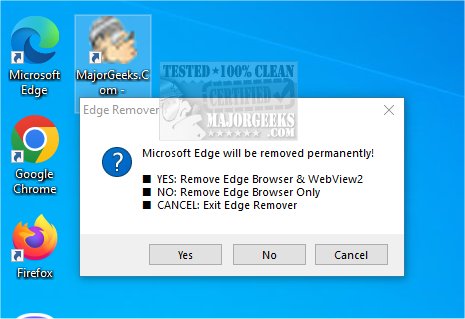Edge Remover is a straightforward application designed for users who wish to remove Microsoft Edge and WebView2 from their PCs quickly. The latest version, Edge Remover 18.33, streamlines the uninstallation process by providing two clear options: users can choose to remove both the Edge Browser and WebView2 or just the Edge Browser itself. The application operates without a graphical user interface (GUI); instead, it presents a single popup window where users can select their desired removal option. Upon selection, Edge Remover executes the task instantly and then closes automatically.
While Edge Remover excels in its primary function of uninstalling the Edge Browser, it does have limitations. Notably, it does not offer advanced features for clearing cache or related data. For many users, this may not pose a significant concern, as the main objective is to eliminate the browser itself. However, some users might prefer a more thorough removal process that includes erasing cached files, settings, and any residual data associated with Edge.
In future updates, it would be beneficial for Edge Remover to incorporate additional features that allow users to completely wipe out all remnants of Microsoft Edge, enhancing its utility as a comprehensive uninstallation tool. Such improvements would cater to users looking to ensure that no traces of Microsoft Edge remain on their systems.
Overall, Edge Remover is a valuable tool for those seeking a quick and hassle-free way to uninstall Microsoft Edge Browser. Its simplicity and effectiveness make it a go-to solution for users looking to declutter their PC from unwanted software.
Related Topics:
- How to Uninstall Programs
- Uninstalling Programs Not Listed in Control Panel
- Clearing Browsing Data When Microsoft Edge is Closed
- Changing the Default Search Engine in Chromium-Based Microsoft Edge
- Managing Potentially Unwanted Apps Protection in Microsoft Edge
Future Enhancements:
As Edge Remover evolves, the inclusion of features for comprehensive data removal and user customization could significantly enhance its appeal, making it an even more indispensable tool for users aiming to maintain a clean and efficient computing environment
While Edge Remover excels in its primary function of uninstalling the Edge Browser, it does have limitations. Notably, it does not offer advanced features for clearing cache or related data. For many users, this may not pose a significant concern, as the main objective is to eliminate the browser itself. However, some users might prefer a more thorough removal process that includes erasing cached files, settings, and any residual data associated with Edge.
In future updates, it would be beneficial for Edge Remover to incorporate additional features that allow users to completely wipe out all remnants of Microsoft Edge, enhancing its utility as a comprehensive uninstallation tool. Such improvements would cater to users looking to ensure that no traces of Microsoft Edge remain on their systems.
Overall, Edge Remover is a valuable tool for those seeking a quick and hassle-free way to uninstall Microsoft Edge Browser. Its simplicity and effectiveness make it a go-to solution for users looking to declutter their PC from unwanted software.
Related Topics:
- How to Uninstall Programs
- Uninstalling Programs Not Listed in Control Panel
- Clearing Browsing Data When Microsoft Edge is Closed
- Changing the Default Search Engine in Chromium-Based Microsoft Edge
- Managing Potentially Unwanted Apps Protection in Microsoft Edge
Future Enhancements:
As Edge Remover evolves, the inclusion of features for comprehensive data removal and user customization could significantly enhance its appeal, making it an even more indispensable tool for users aiming to maintain a clean and efficient computing environment
Edge Remover 18.33 released
Edge Remover is a super-simple option for removing Microsoft Edge and WebView2 from your PC.