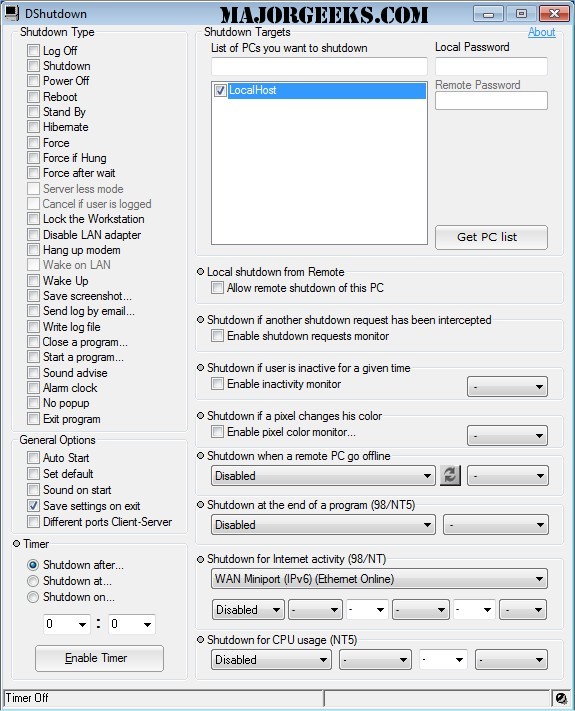DShutdown 1.78.130 has been released, offering users a powerful tool for managing the shutdown and wake-up of both local and remote PCs. This software goes beyond the standard shutdown functions, providing an array of advanced options for a more customized experience. One of its standout features is the "force after wait" option, which ensures a forced but orderly shutdown, maintaining system integrity.
Users can also leverage monitoring features that automatically trigger a shutdown once certain conditions are met, such as the completion of file compression tasks or a drop in internet traffic below a specified threshold, making it ideal for large downloads. Additionally, DShutdown can intercept shutdown requests initiated by users or applications, allowing for simultaneous shutdown across multiple LAN PCs, which is particularly useful in networked environments.
Importantly, DShutdown prioritizes user experience by preventing unexpected power downs, as it ensures that all active sessions are logged off and settings saved before shutting down.
In addition to its primary functions, DShutdown complements other shutdown management tools and methods available for Windows users, such as adjusting Fast Startup settings, customizing shutdown commands through the Alt+F4 menu, adding contextual shutdown options, and utilizing PowerShell or Command Prompt for shutdown procedures.
As technology continues to evolve, the need for efficient power management tools like DShutdown becomes increasingly important. Future updates could potentially incorporate more automation features, enhanced user interfaces, or even integration with smart home systems, allowing for a more cohesive approach to energy management and device control
Users can also leverage monitoring features that automatically trigger a shutdown once certain conditions are met, such as the completion of file compression tasks or a drop in internet traffic below a specified threshold, making it ideal for large downloads. Additionally, DShutdown can intercept shutdown requests initiated by users or applications, allowing for simultaneous shutdown across multiple LAN PCs, which is particularly useful in networked environments.
Importantly, DShutdown prioritizes user experience by preventing unexpected power downs, as it ensures that all active sessions are logged off and settings saved before shutting down.
In addition to its primary functions, DShutdown complements other shutdown management tools and methods available for Windows users, such as adjusting Fast Startup settings, customizing shutdown commands through the Alt+F4 menu, adding contextual shutdown options, and utilizing PowerShell or Command Prompt for shutdown procedures.
As technology continues to evolve, the need for efficient power management tools like DShutdown becomes increasingly important. Future updates could potentially incorporate more automation features, enhanced user interfaces, or even integration with smart home systems, allowing for a more cohesive approach to energy management and device control
DShutdown 1.78.130 released
DShutdown is designed to facilitate the easy shutdown and wake-up of a local or remote PC.