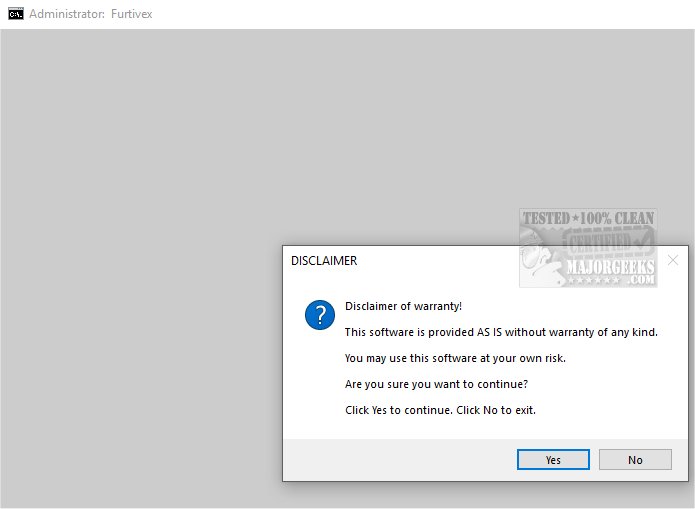DoesNotBelong, previously known as Furtivex Malware Removal, is a powerful script aimed at bolstering the effectiveness of your existing antivirus software. The recent version 9.4.3 enhances its functionality as a free, on-demand scanning tool, providing an additional layer of protection against malware threats.
Core Features and Functionality
DoesNotBelong is designed to effectively identify and remove malware while also modifying system settings. Users should note that some features may require a basic understanding of Windows internals for optimal use.
1. Proactive Process Management: The tool improves system performance by actively managing running processes. It terminates non-essential processes while maintaining a small whitelist of critical tasks to ensure core functionalities remain operational. The script also thoroughly cleans RunOnce entries from the Windows Registry.
2. Event Log Management: It clears various Event Viewer logs—Application, Security, Setup, System, and Forwarded Events—to enhance data clarity. The tool also removes caches from popular browsers while preserving user cookies to maintain login information.
3. Registry Restoration: DoesNotBelong addresses issues caused by malware-related registry modifications by restoring settings and lifting policy restrictions, thereby allowing other antivirus software to function unimpeded.
4. Diagnostic Capabilities: It offers crash dump information for troubleshooting purposes, allowing users to analyze executable failures via WinDbg.
5. User Experience Enhancements: The script disables the 'Show me suggested content in the Settings app' feature in Windows 10 and 11, which many users find unnecessary.
6. System Restore Point Creation: During its operation, DoesNotBelong automatically creates a system restore point (titled 'Furtivex Malware Removal Script') to ensure users can revert changes if issues arise. However, this feature is contingent upon System Restore being enabled.
User Considerations
While DoesNotBelong is an effective malware remediation tool, users should be aware of the potential complexities involved in using some of its features. It is especially beneficial for those with a basic understanding of Windows system operations. The tool’s ability to log missing essential system files encourages users to restore them for improved stability.
Conclusion
DoesNotBelong 9.4.3 is an essential tool for individuals seeking to enhance their malware defense mechanisms. By providing a robust supplementary layer of security, it not only protects users from a variety of threats but also fosters a more secure digital environment. Users can embrace the assurance that accompanies a fortified online presence with DoesNotBelong.
Future Developments
As DoesNotBelong evolves, further enhancements and features are expected to be rolled out, particularly in the area of event log management and malware detection. Users are encouraged to stay updated with the latest versions to maximize their system’s protection
Core Features and Functionality
DoesNotBelong is designed to effectively identify and remove malware while also modifying system settings. Users should note that some features may require a basic understanding of Windows internals for optimal use.
1. Proactive Process Management: The tool improves system performance by actively managing running processes. It terminates non-essential processes while maintaining a small whitelist of critical tasks to ensure core functionalities remain operational. The script also thoroughly cleans RunOnce entries from the Windows Registry.
2. Event Log Management: It clears various Event Viewer logs—Application, Security, Setup, System, and Forwarded Events—to enhance data clarity. The tool also removes caches from popular browsers while preserving user cookies to maintain login information.
3. Registry Restoration: DoesNotBelong addresses issues caused by malware-related registry modifications by restoring settings and lifting policy restrictions, thereby allowing other antivirus software to function unimpeded.
4. Diagnostic Capabilities: It offers crash dump information for troubleshooting purposes, allowing users to analyze executable failures via WinDbg.
5. User Experience Enhancements: The script disables the 'Show me suggested content in the Settings app' feature in Windows 10 and 11, which many users find unnecessary.
6. System Restore Point Creation: During its operation, DoesNotBelong automatically creates a system restore point (titled 'Furtivex Malware Removal Script') to ensure users can revert changes if issues arise. However, this feature is contingent upon System Restore being enabled.
User Considerations
While DoesNotBelong is an effective malware remediation tool, users should be aware of the potential complexities involved in using some of its features. It is especially beneficial for those with a basic understanding of Windows system operations. The tool’s ability to log missing essential system files encourages users to restore them for improved stability.
Conclusion
DoesNotBelong 9.4.3 is an essential tool for individuals seeking to enhance their malware defense mechanisms. By providing a robust supplementary layer of security, it not only protects users from a variety of threats but also fosters a more secure digital environment. Users can embrace the assurance that accompanies a fortified online presence with DoesNotBelong.
Future Developments
As DoesNotBelong evolves, further enhancements and features are expected to be rolled out, particularly in the area of event log management and malware detection. Users are encouraged to stay updated with the latest versions to maximize their system’s protection
DoesNotBelong 9.4.3 released
DoesNotBelong (formerly Furtivex Malware Removal) is a script designed to enhance the capabilities of your antivirus software by providing a free, on-demand scanning tool. This additional layer of protection helps identify and eliminate malware threats effectively.