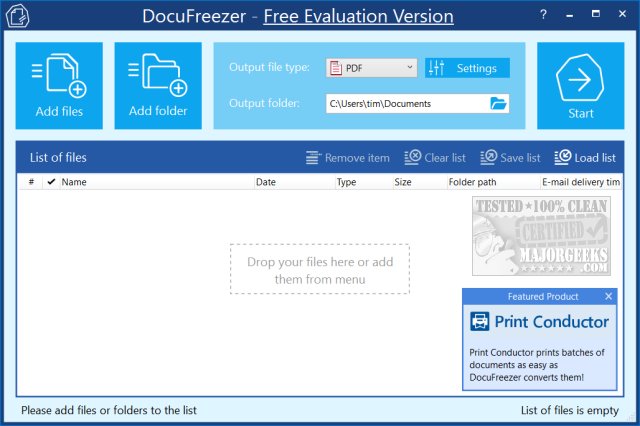DocuFreezer 7.0 (Build 2025-10-06) has been released, continuing its role as a free application designed to convert documents and images into various formats, including PDF, TXT, JPG, TIFF, and PNG. This functionality effectively "freezes" the appearance of original documents, ensuring they remain unchanged regardless of the device used for viewing.
The application boasts a user-friendly interface that simplifies the conversion process. Users can easily add files through a click or drag-and-drop feature, select the desired output format and destination folder, and adjust numerous settings, although the default options suffice for most users. Once everything is set, a quick click on the "Start" button initiates the conversion, with the option to open the finished file immediately after.
While DocuFreezer is marketed as a free tool, it does leave a small watermark on converted documents unless users opt for the paid professional version. This watermark, while somewhat disappointing for those seeking a completely free solution, is discreet and may go unnoticed by many.
Looking ahead, future versions of DocuFreezer could enhance user experience by providing additional output options, improving watermark handling, or offering more advanced editing features. Additionally, increasing compatibility with more file types and integrating cloud storage options could further bolster its appeal, making it a more robust tool for both personal and professional use.
In summary, while DocuFreezer remains a solid choice for document conversion, prospective users should weigh the trade-off between its free offerings and the limitations posed by watermarking
The application boasts a user-friendly interface that simplifies the conversion process. Users can easily add files through a click or drag-and-drop feature, select the desired output format and destination folder, and adjust numerous settings, although the default options suffice for most users. Once everything is set, a quick click on the "Start" button initiates the conversion, with the option to open the finished file immediately after.
While DocuFreezer is marketed as a free tool, it does leave a small watermark on converted documents unless users opt for the paid professional version. This watermark, while somewhat disappointing for those seeking a completely free solution, is discreet and may go unnoticed by many.
Looking ahead, future versions of DocuFreezer could enhance user experience by providing additional output options, improving watermark handling, or offering more advanced editing features. Additionally, increasing compatibility with more file types and integrating cloud storage options could further bolster its appeal, making it a more robust tool for both personal and professional use.
In summary, while DocuFreezer remains a solid choice for document conversion, prospective users should weigh the trade-off between its free offerings and the limitations posed by watermarking
DocuFreezer 7.0 (Build 2025-10-06) released
DocuFreezer is a free application that converts your documents and images to PDF, TXT, JPG, TIFF, or PNG formats, "freezing" the look of the input documents and protecting them from any amendments.