DiskSpeed builds upon Microsofts's DiskSpd by taking advantage of PowerShell to add a graphical user interface and reports.
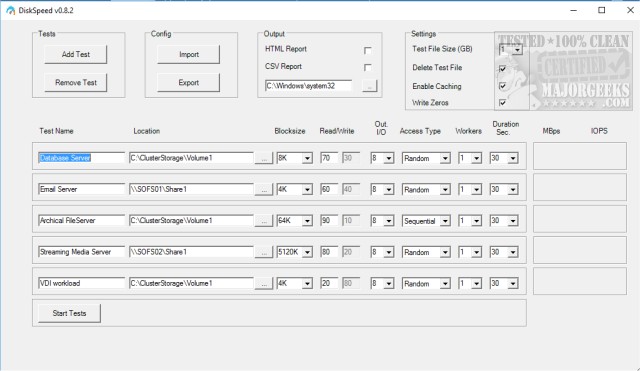
Download
DiskSpeed builds upon Microsofts's DiskSpd by taking advantage of PowerShell and adding a graphical user interface and reports.
DiskSpeed uses PowerShell and requires DiskSpd be in the same folder you extract DiskSpeed.ps1 to. Once that's done, right-click DiskSpeed.ps1 and select 'Run with PowerShell.'
Finally, if running scripts are disabled on your system, you need to know how to enable or disable execution policies.
That said, there are more user-friendly hard drive diagnostic tools for the end user available here on MajorGeeks.
Some of the new features added include:
Up to 10 tests
Ability to import and export config for later use
Results directly in the GUI
CSV export for use in excel
Fancy HTML export:
Just like DiskSpd, DiskSpeed documentation says it's only been tested on Windows Server 2012 yet, it's been known to run on Windows 10, 7, and 8.1 but it should be considered unsupported.
DiskSpeed is cool, but you probably want or need, to be a geek, IT, system admin to go this route.
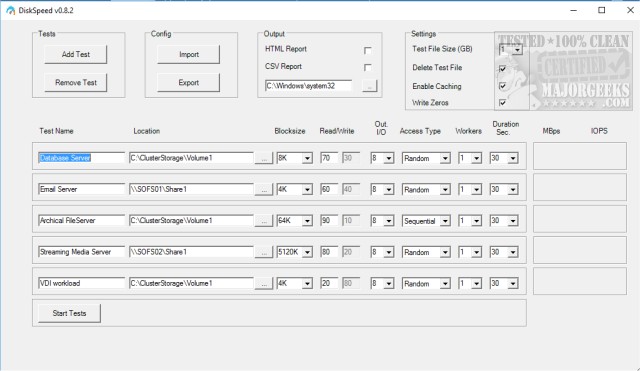
Download

