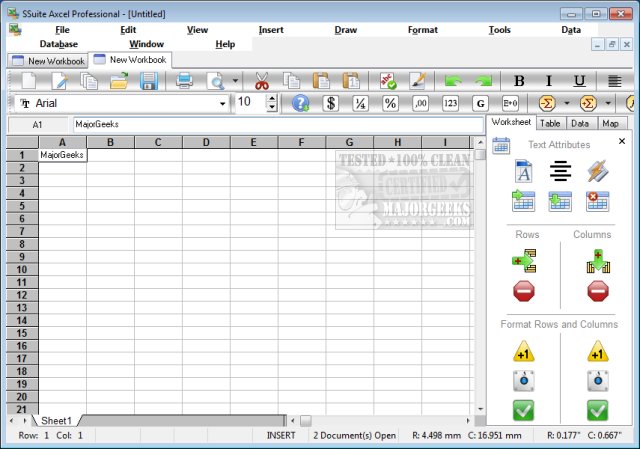SSuite Axcel Professional Spreadsheet 2.4.6.2
SSuite Axcel Professional Spreadsheet is a professional-grade practical spreadsheet application for everyday use.
SSuite Axcel Professional Spreadsheet has all the tools you need to calculate, analyze, summarize, and present your data in numerical reports or colorful graphics. A fully integrated help system makes entering complex formulas a breeze. Pull in external data using ODBC, sort it, and produce subtotals and statistical analyses.
Use the chart wizard to select from eight or more categories of 2-D and 3-D charts, including line, area, column, pie, XY, stock, and dozens of variants. Whether you are producing financial reports or managing personal expenses, it gives you more efficiency and flexibility to accomplish your goals. SSuite Axcel Professional also has ODBC connectivity to query any database through a custom SQL query dialog window.
With a few mouse clicks, you can reorganize your spreadsheet to show or hide specific data ranges, format ranges according to particular conditions, or quickly calculate subtotals and totals. SSuite Axcel lets you present spreadsheet data in dynamic charts that update automatically when the data changes.
SSuite Axcel Professional Spreadsheet's interface is easy to use and features hundreds of possibilities, too many to list here. If you're looking for a free spreadsheet app with professional features, give this a try.
Similar:
How to Add 'Open With Notepad' Context Menu
How to Install or Uninstall Microsoft WordPad in Windows 10 & 11
How to Run, Use, and Reset WordPad in Windows 10 & 11
SSuite Axcel Professional Spreadsheet 2.4.6.2
SSuite Axcel Professional Spreadsheet is a professional-grade practical spreadsheet application for everyday use.