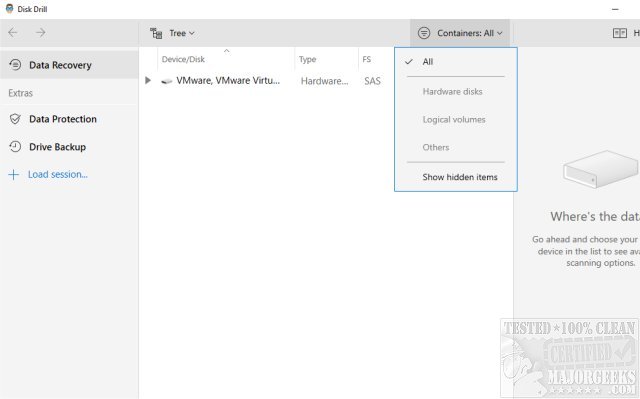Disk Drill is designed to recover lost documents, videos, music or photos efficiently. Video tutorial available.
Disk Drill is designed to efficiently recover lost documents, videos, music, or photos. Video tutorial available.
There are only a few good choices in free data recovery nowadays, so we were skeptical when this one came into MajorGeeks. On the other hand, it was built from an established Mac app, so we were curious.
Our testing in VMWare came up with quite a few files and recovered them efficiently. Scan time was reasonable as well. See the screenshots below for the main screen, scan screen, and recovered files screen. The only thing this program lacks is a portable version. As you might be aware, installing a program on your hard drive could potentially delete the files you need to recover by overwriting them when you install anything.
Once installed, Disk Drill scans for lost data and scavenges recoverable files from any accessible media. Hard drives, internal and external, memory cards, USB drives, music players — Disk Drill can read them. Disk Drill can accomplish free file recovery from various file systems, including NTFS, FAT32, EXT, and HFS+. All your lost documents, including music, pictures, videos, documents, custom file formats, and much more, can be quickly and easily restored.
All in all, if other programs have failed you, Disk Drill might be what you need.
Similar:
How to Restore Default Shell Folders (Music, Videos, Pictures, Documents)
How to Erase a Disk Using Diskpart Clean Command in Windows
How to Reset and Clear Frequent Places and Recent Items in Windows 10 & 11
Download