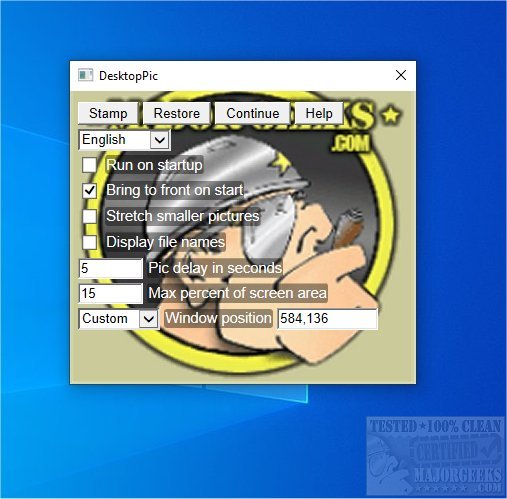DesktopPic allows you to display or stamp images on your Windows desktop wallpaper.
DesktopPic allows you to display or stamp images on your Windows desktop wallpaper.
Add an image to your desktop wallpaper to further personalize your display or, in a work setting, add your company logo or mission statement for a unified look. DeskTopPic is straightforward to use; extract, add image(s) to the specified folder, and voila. There is no interface, but a settings panel can be accessed by clicking on the newly placed image and then hitting escape.
DesktopPic can also run a slideshow for your selected images; the slideshow can be paused by pressing any one of the left arrow, right arrow, spacebar, or backspace. It can be run multiple times, allowing more than one slideshow on your desktop (on any monitor).
DesktopPic adds some personalization to your desktop wallpaper without being overly complicated to achieve; there is an extensive How-To section available at the author's site just in case you run into a problem.
DesktopPic Features:
DesktopPic always maintains the original picture’s aspect ratio.
DesktopPic does not do a full-screen slideshow (that capability is already built into Windows 7 and above).
The Stamp feature provides the same result as if you edited your wallpaper using an image editing program. It just makes the process easier and more fun.
The Stamp feature is multi-monitor aware on Windows 8 and above.
Similar:
How-to Edit Your Videos With the Microsoft Photo App
How to Add and Remove Folders in Windows 10 Photos app
Get Windows 11 Wallpapers Now
Download