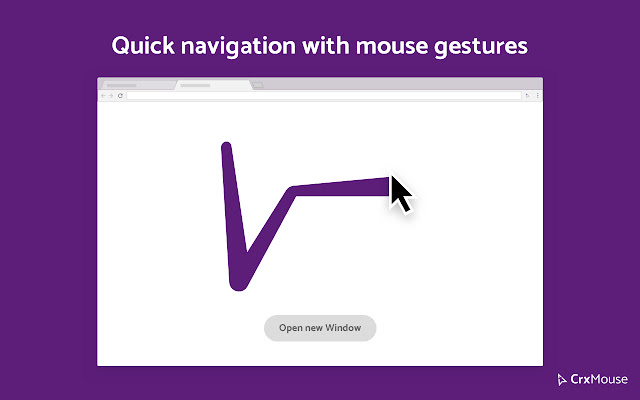CrxMouse Chrome Gestures version 6.3.4 has been released, providing users with enhanced productivity through a variety of mouse navigation shortcuts. The extension includes features such as simple Mouse Gestures, Super Drag, Wheel Gestures, and Rocker Gestures, which collectively streamline the browsing experience.
This tool allows users to customize mouse gestures, transforming them into effective shortcuts that can significantly boost browsing efficiency. By recognizing and interpreting diverse mouse movements, CrxMouse enables users to personalize their experience after going through an informative tutorial. Users can easily record specific actions associated with gestures, leading to a tailored browsing environment.
CrxMouse enhances navigation by simplifying the transition between open tabs and accessing browsing history. It also provides user-friendly features like zooming in and out on web pages and customizing cursor icons to fit individual preferences. Additionally, the drag-and-drop functionality allows users to effortlessly initiate search queries by simply dragging text, links, or images into the search bar, thereby reducing reliance on traditional clicking methods.
The overall impact of CrxMouse is profound, offering a user-friendly interface that caters to both power users and individuals with mobility challenges. By minimizing keyboard dependency, it promotes a more intuitive, mouse-centric navigation style, which makes online activities smoother and more efficient.
In conclusion, CrxMouse Chrome Gestures is a transformative extension that revolutionizes the way users interact with Chrome. With its array of customization options and powerful features, it serves as a valuable tool for enhancing productivity and streamlining the browsing experience. Users are encouraged to embrace CrxMouse to fully leverage its capabilities and redefine their web navigation.
Future Considerations: As browser technology continues to evolve, future updates could incorporate even more advanced gesture recognition, AI-driven customization options, and compatibility with emerging web standards to further enhance user experience. Additionally, integrating CrxMouse with other productivity tools could create a more cohesive and efficient browsing environment
This tool allows users to customize mouse gestures, transforming them into effective shortcuts that can significantly boost browsing efficiency. By recognizing and interpreting diverse mouse movements, CrxMouse enables users to personalize their experience after going through an informative tutorial. Users can easily record specific actions associated with gestures, leading to a tailored browsing environment.
CrxMouse enhances navigation by simplifying the transition between open tabs and accessing browsing history. It also provides user-friendly features like zooming in and out on web pages and customizing cursor icons to fit individual preferences. Additionally, the drag-and-drop functionality allows users to effortlessly initiate search queries by simply dragging text, links, or images into the search bar, thereby reducing reliance on traditional clicking methods.
The overall impact of CrxMouse is profound, offering a user-friendly interface that caters to both power users and individuals with mobility challenges. By minimizing keyboard dependency, it promotes a more intuitive, mouse-centric navigation style, which makes online activities smoother and more efficient.
In conclusion, CrxMouse Chrome Gestures is a transformative extension that revolutionizes the way users interact with Chrome. With its array of customization options and powerful features, it serves as a valuable tool for enhancing productivity and streamlining the browsing experience. Users are encouraged to embrace CrxMouse to fully leverage its capabilities and redefine their web navigation.
Future Considerations: As browser technology continues to evolve, future updates could incorporate even more advanced gesture recognition, AI-driven customization options, and compatibility with emerging web standards to further enhance user experience. Additionally, integrating CrxMouse with other productivity tools could create a more cohesive and efficient browsing environment
CrxMouse Chrome Gestures 6.3.4 released
CrxMouse Chrome Gestures can boost browsing productivity with mouse navigation shortcuts - simple Mouse Gestures, Super Drag, Wheel Gestures, and Rocker Gestures.