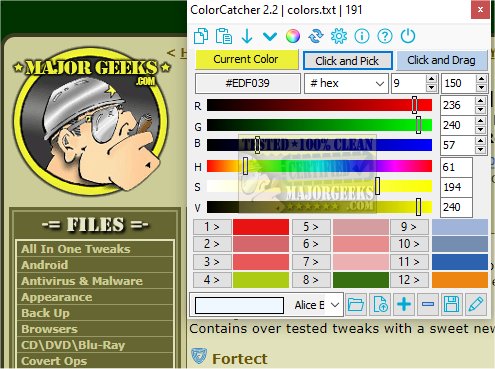ColorCatcher is a free, lightweight color picker application designed to simplify the process of extracting colors from your screen. With its built-in magnifier, users can accurately identify and capture colors from any area of their display. The app supports various color formats, including Hex, Decimal, RGB, HSV, and Integer values, allowing users to copy and save colors for future use.
One of the key features of ColorCatcher is the ability to create custom color lists. Users can add up to 12 stack colors or the current color to their lists and can easily manage these lists by removing colors or rearranging them through a drag-and-drop interface. Additionally, ColorCatcher facilitates the transfer of colors between the app and web design projects using the clipboard, enhancing color management efficiency.
The application offers two primary functions: Click & Pick and Click & Drag. The Click & Pick function serves as a general-purpose color picker, while the Click & Drag feature includes an integrated magnifier for more precise color selection. Once a color is chosen, it is displayed according to the user’s preference.
ColorCatcher also includes a Color Lists feature that allows users to organize their colors for specific projects, ensuring easy access whenever needed. Users can create multiple lists and load them as required, enhancing workflow efficiency.
Available as both an installer and a portable app, ColorCatcher is designed for convenience, allowing users to take it on the go. Its innovative yet straightforward approach makes it a valuable tool for professionals who require accurate color matching in their work.
Extensions and Future Prospects
As ColorCatcher continues to evolve, future updates could potentially include features such as enhanced color blending tools, an expanded library of color palettes, and integration with design software for even more seamless workflow. Additional customization options, such as themes and user interface adjustments, could further enhance user experience. Moreover, incorporating machine learning algorithms could enable the app to suggest complementary colors or provide insights into color trends based on user preferences. Overall, ColorCatcher stands as an essential tool for designers, artists, and anyone who values precise color management
One of the key features of ColorCatcher is the ability to create custom color lists. Users can add up to 12 stack colors or the current color to their lists and can easily manage these lists by removing colors or rearranging them through a drag-and-drop interface. Additionally, ColorCatcher facilitates the transfer of colors between the app and web design projects using the clipboard, enhancing color management efficiency.
The application offers two primary functions: Click & Pick and Click & Drag. The Click & Pick function serves as a general-purpose color picker, while the Click & Drag feature includes an integrated magnifier for more precise color selection. Once a color is chosen, it is displayed according to the user’s preference.
ColorCatcher also includes a Color Lists feature that allows users to organize their colors for specific projects, ensuring easy access whenever needed. Users can create multiple lists and load them as required, enhancing workflow efficiency.
Available as both an installer and a portable app, ColorCatcher is designed for convenience, allowing users to take it on the go. Its innovative yet straightforward approach makes it a valuable tool for professionals who require accurate color matching in their work.
Extensions and Future Prospects
As ColorCatcher continues to evolve, future updates could potentially include features such as enhanced color blending tools, an expanded library of color palettes, and integration with design software for even more seamless workflow. Additional customization options, such as themes and user interface adjustments, could further enhance user experience. Moreover, incorporating machine learning algorithms could enable the app to suggest complementary colors or provide insights into color trends based on user preferences. Overall, ColorCatcher stands as an essential tool for designers, artists, and anyone who values precise color management
ColorCatcher 4.0 released
ColorCatcher is a lightweight, free color picker app that allows you to extract colors easily from your screen via the built-in magnifier to capture and identify colors precisely wherever you point it on your screen.