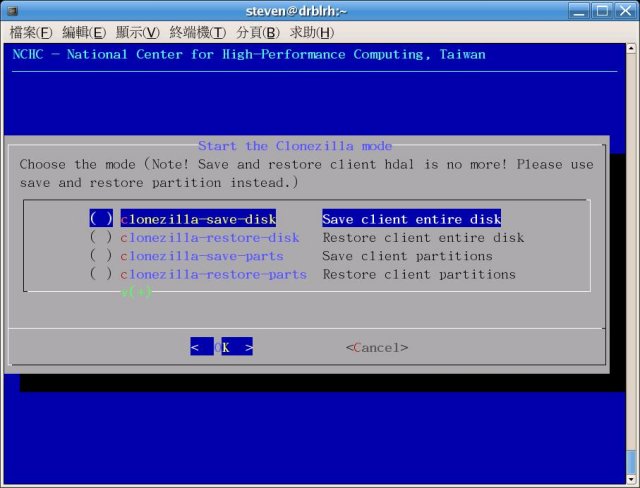Clonezilla has announced the release of version 3.3.0-33, enhancing its capabilities as an Open Source tool for partition, disk imaging, and cloning, drawing comparisons to programs like True Image and Norton Ghost. It is designed for both individual and mass deployment, allowing users to perform system backups, bare metal backups, and data recovery efficiently. Clonezilla Live caters to single-machine backups, while its advanced features enable cloning of over 40 computers simultaneously, optimizing the process by only saving and restoring used disk blocks, which improves efficiency. Notably, in a high-end cluster environment, multicast restoration rates can reach up to 8 GB per minute.
The software supports a diverse array of filesystems, including ext2/3/4, FAT, NTFS, HFS+, and VMFS, allowing it to clone various operating systems such as GNU/Linux, Windows, Mac OS, and FreeBSD. Clonezilla also accommodates both MBR and GPT partition formats and can boot on both BIOS and uEFI systems. Its unattended mode facilitates automated operations, and it supports various customization options through commands.
Moreover, Clonezilla supports multicast cloning, making it ideal for large-scale deployments, and can handle image files from local disks or various servers (SSH, Samba, NFS). The tool utilizes technologies like Partclone, Partimage, and dd for imaging and cloning tasks, and it incorporates drbl-winroll to automatically change the hostname and SID of cloned Windows machines.
In addition to its primary cloning functionalities, Clonezilla's update includes improvements that enhance user experience and efficiency. As disk imaging and data recovery needs continue to grow, Clonezilla remains a robust option for both personal and enterprise-level solutions, proving its relevance in the evolving landscape of data management.
For users interested in system maintenance, it is essential to explore additional resources on Windows backup and recovery, including methods to reset or reinstall Windows, back up the Windows registry, and manage Google Drive backups effectively
The software supports a diverse array of filesystems, including ext2/3/4, FAT, NTFS, HFS+, and VMFS, allowing it to clone various operating systems such as GNU/Linux, Windows, Mac OS, and FreeBSD. Clonezilla also accommodates both MBR and GPT partition formats and can boot on both BIOS and uEFI systems. Its unattended mode facilitates automated operations, and it supports various customization options through commands.
Moreover, Clonezilla supports multicast cloning, making it ideal for large-scale deployments, and can handle image files from local disks or various servers (SSH, Samba, NFS). The tool utilizes technologies like Partclone, Partimage, and dd for imaging and cloning tasks, and it incorporates drbl-winroll to automatically change the hostname and SID of cloned Windows machines.
In addition to its primary cloning functionalities, Clonezilla's update includes improvements that enhance user experience and efficiency. As disk imaging and data recovery needs continue to grow, Clonezilla remains a robust option for both personal and enterprise-level solutions, proving its relevance in the evolving landscape of data management.
For users interested in system maintenance, it is essential to explore additional resources on Windows backup and recovery, including methods to reset or reinstall Windows, back up the Windows registry, and manage Google Drive backups effectively
Clonezilla 3.3.0-33 released
Clonezilla is an Open Source partition, disk imaging, and cloning program similar to True Image or Norton Ghost.