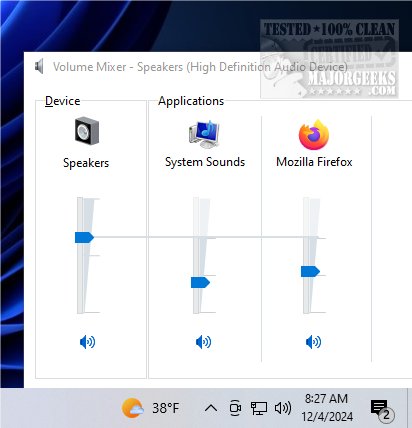ClassicMixer 2.2 has been released, reviving the classic volume mixer interface for Windows 11. This tool allows users to easily manage the audio levels of individual applications, catering to those who prefer a more traditional and intuitive design. The interface enhances the user experience by making it straightforward to adjust sound settings according to personal preferences.
One of the standout features of ClassicMixer is its compatibility with all screen resolutions, making it versatile for various devices. The default configuration is optimized for 4K displays, providing excellent clarity and detail. However, users can customize the dimensions to fit their specific screen resolutions, ensuring optimal performance across different display types, from high-definition monitors to standard screens and mobile devices.
For convenience, ClassicMixer does not include a dedicated settings window, but users can set it up to launch automatically at startup using the Task Scheduler. The setup process is user-friendly and involves naming the task, selecting the trigger to launch "At log on," and specifying the action to start the ClassicMixer application. Once completed, ClassicMixer will automatically run whenever the user logs into their account.
With ClassicMixer, switching between sound sources becomes effortless, allowing for fine-tuned control over audio experiences. Users can individually adjust volumes for various programs, ensuring that music, videos, and voice calls are balanced to their liking.
In addition to the primary features, ClassicMixer offers an opportunity to enhance the audio experience significantly, making it a valuable tool for anyone looking to customize their sound environments effectively.
Overall, ClassicMixer 2.2 is not just a nostalgic return to a familiar interface but a practical solution for modern audio management, empowering users to elevate their audio experience to new heights.
Future Developments:
Looking ahead, there could be potential updates that incorporate more advanced features like equalizer settings, audio filters, and integration with third-party audio software to further enhance user control over their sound preferences. Additionally, future versions may introduce multi-device support, allowing users to manage audio across different connected devices seamlessly
One of the standout features of ClassicMixer is its compatibility with all screen resolutions, making it versatile for various devices. The default configuration is optimized for 4K displays, providing excellent clarity and detail. However, users can customize the dimensions to fit their specific screen resolutions, ensuring optimal performance across different display types, from high-definition monitors to standard screens and mobile devices.
For convenience, ClassicMixer does not include a dedicated settings window, but users can set it up to launch automatically at startup using the Task Scheduler. The setup process is user-friendly and involves naming the task, selecting the trigger to launch "At log on," and specifying the action to start the ClassicMixer application. Once completed, ClassicMixer will automatically run whenever the user logs into their account.
With ClassicMixer, switching between sound sources becomes effortless, allowing for fine-tuned control over audio experiences. Users can individually adjust volumes for various programs, ensuring that music, videos, and voice calls are balanced to their liking.
In addition to the primary features, ClassicMixer offers an opportunity to enhance the audio experience significantly, making it a valuable tool for anyone looking to customize their sound environments effectively.
Overall, ClassicMixer 2.2 is not just a nostalgic return to a familiar interface but a practical solution for modern audio management, empowering users to elevate their audio experience to new heights.
Future Developments:
Looking ahead, there could be potential updates that incorporate more advanced features like equalizer settings, audio filters, and integration with third-party audio software to further enhance user control over their sound preferences. Additionally, future versions may introduce multi-device support, allowing users to manage audio across different connected devices seamlessly
ClassicMixer 2.2 released
ClassicMixer brings back the traditional volume mixer interface on Windows 11, allowing you to easily manage audio levels for individual applications.