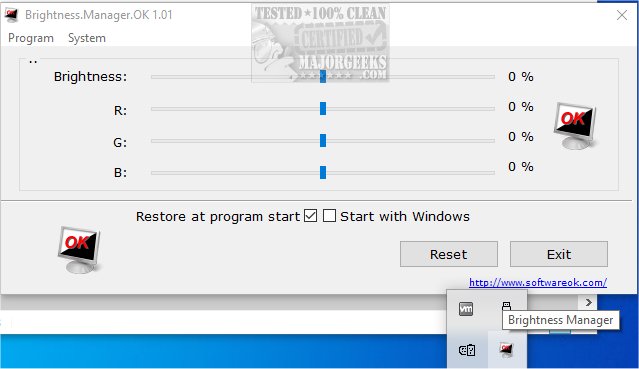Brightness.Manager.OK has recently released version 1.33, designed as an alternative method for managing screen brightness when standard controls fail. This software allows users to set and automatically apply their preferred brightness levels whenever they launch the application or log into Windows, enhancing user convenience.
In addition to basic brightness control, Brightness.Manager.OK offers advanced features for fine-tuning the display. Users with older monitors experiencing color distortions—such as red, blue, green, or yellow tints—can adjust RGB values within the color space for a more personalized viewing experience. The user-friendly interface includes sliders for quick adjustments, making it easy to achieve the desired brightness level.
Moreover, the application integrates well with various Windows features, allowing access to the screensaver, power settings, and mobility center, which enhances usability. To exit the program, users can click the Exit button, although using ALT + F4 or the Close button minimizes it to the taskbar notification area, enabling it to run in the background. However, users should be aware that Windows resets the brightness values after a restart.
For those looking for additional guidance, the release includes links to related topics, such as enabling or disabling adaptive brightness, turning off the monitor on demand, and troubleshooting stuck or dead pixels on LCD monitors.
In future updates, it would be beneficial for Brightness.Manager.OK to include options for customizing keyboard shortcuts, improved color calibration tools, and the ability to save multiple brightness profiles for different scenarios (e.g., gaming, reading, or working). This could further enhance the user experience and cater to a wider range of preferences and needs
In addition to basic brightness control, Brightness.Manager.OK offers advanced features for fine-tuning the display. Users with older monitors experiencing color distortions—such as red, blue, green, or yellow tints—can adjust RGB values within the color space for a more personalized viewing experience. The user-friendly interface includes sliders for quick adjustments, making it easy to achieve the desired brightness level.
Moreover, the application integrates well with various Windows features, allowing access to the screensaver, power settings, and mobility center, which enhances usability. To exit the program, users can click the Exit button, although using ALT + F4 or the Close button minimizes it to the taskbar notification area, enabling it to run in the background. However, users should be aware that Windows resets the brightness values after a restart.
For those looking for additional guidance, the release includes links to related topics, such as enabling or disabling adaptive brightness, turning off the monitor on demand, and troubleshooting stuck or dead pixels on LCD monitors.
In future updates, it would be beneficial for Brightness.Manager.OK to include options for customizing keyboard shortcuts, improved color calibration tools, and the ability to save multiple brightness profiles for different scenarios (e.g., gaming, reading, or working). This could further enhance the user experience and cater to a wider range of preferences and needs
Brightness.Manager.OK 1.33 released
Brightness.Manager.OK provides a stand-in option to control screen brightness when default controls cease to work.