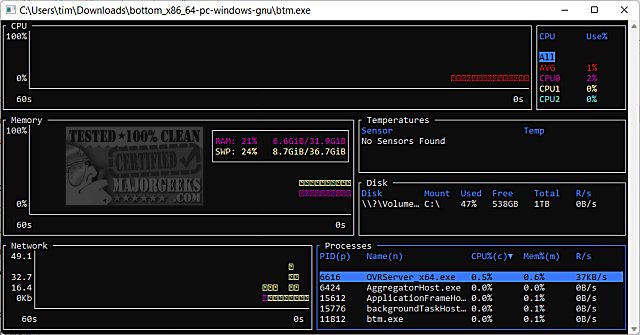The bottom (btm) 0.11.2 has been released, enhancing its functionality as a cross-platform monitoring application. This tool offers a range of graphical visualization widgets that track various system metrics over time. Users can monitor CPU usage, both at an average level and per-core, as well as RAM and swap usage, and network I/O. The application features zooming capabilities, allowing users to focus on specific time intervals.
Additionally, bottom (btm) provides widgets that display important information such as disk capacity and usage, temperature sensor readings, and battery usage. A notable feature is the process widget, which allows users to display, sort, and search for processes. This widget also includes functionalities for sending kill signals and offers a tree mode for easier process management.
For users looking to optimize their system performance or troubleshoot, bottom (btm) complements various guides. These include instructions on checking RAM speed and available slots, identifying whether a hard drive is SSD or HDD, determining CPU core count, recognizing Intel processor generation, and finding motherboard make and model for Windows 10 and 11.
In future updates, it would be beneficial to see enhancements in customization options for the visualizations, as well as improved integration with third-party applications for better overall system management. The addition of user-defined alerts for critical metrics could further elevate its functionality, ensuring users remain informed about their system's performance in real-time
Additionally, bottom (btm) provides widgets that display important information such as disk capacity and usage, temperature sensor readings, and battery usage. A notable feature is the process widget, which allows users to display, sort, and search for processes. This widget also includes functionalities for sending kill signals and offers a tree mode for easier process management.
For users looking to optimize their system performance or troubleshoot, bottom (btm) complements various guides. These include instructions on checking RAM speed and available slots, identifying whether a hard drive is SSD or HDD, determining CPU core count, recognizing Intel processor generation, and finding motherboard make and model for Windows 10 and 11.
In future updates, it would be beneficial to see enhancements in customization options for the visualizations, as well as improved integration with third-party applications for better overall system management. The addition of user-defined alerts for critical metrics could further elevate its functionality, ensuring users remain informed about their system's performance in real-time
bottom (btm) 0.11.2 released
bottom (btm) is a cross-platform monitoring app.