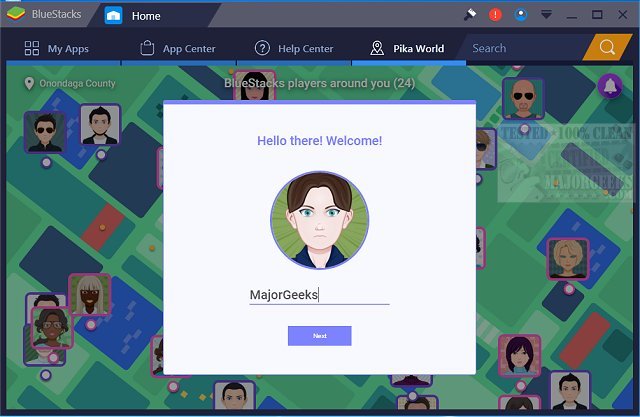BlueStacks has released versions 5.22.125.1001 and 10.42.110.1002, enhancing the ability to run Android OS and applications seamlessly on Windows PCs. This new functionality allows users to switch between Android and Windows without the need for rebooting, providing a fluid experience for accessing Android apps directly from a Windows environment.
With BlueStacks, users can enjoy their favorite Android applications either as desktop icons or within a fully functional Android interface. This capability is particularly beneficial for PC manufacturers seeking to integrate Android applications into their x86-based devices, such as notebooks, tablets, convertibles, and all-in-one PCs. By enabling Android functionality on these platforms, BlueStacks helps reduce the necessity of carrying multiple devices, promoting a more streamlined user experience.
Moreover, BlueStacks integrates effectively with Citrix and Microsoft’s software delivery systems, including Citrix’s Enterprise App Store, allowing for quick and secure deployment of Android apps onto Windows machines. BlueStacks 5 is celebrated for its speed and lightness, making it an optimal choice for gamers looking to download and play Android games on their PCs with minimal resource consumption. On the other hand, BlueStacks 10 incorporates Hybrid Cloud technology, offering an innovative solution for playing Android games on a computer.
In summary, with the latest updates, BlueStacks continues to bridge the gap between Android and Windows, providing users with flexibility and enhanced functionality for application use and gaming. As technology evolves, it would be interesting to see how BlueStacks further enhances its features, possibly by integrating more cloud-based functionalities or improving compatibility with a wider range of devices
With BlueStacks, users can enjoy their favorite Android applications either as desktop icons or within a fully functional Android interface. This capability is particularly beneficial for PC manufacturers seeking to integrate Android applications into their x86-based devices, such as notebooks, tablets, convertibles, and all-in-one PCs. By enabling Android functionality on these platforms, BlueStacks helps reduce the necessity of carrying multiple devices, promoting a more streamlined user experience.
Moreover, BlueStacks integrates effectively with Citrix and Microsoft’s software delivery systems, including Citrix’s Enterprise App Store, allowing for quick and secure deployment of Android apps onto Windows machines. BlueStacks 5 is celebrated for its speed and lightness, making it an optimal choice for gamers looking to download and play Android games on their PCs with minimal resource consumption. On the other hand, BlueStacks 10 incorporates Hybrid Cloud technology, offering an innovative solution for playing Android games on a computer.
In summary, with the latest updates, BlueStacks continues to bridge the gap between Android and Windows, providing users with flexibility and enhanced functionality for application use and gaming. As technology evolves, it would be interesting to see how BlueStacks further enhances its features, possibly by integrating more cloud-based functionalities or improving compatibility with a wider range of devices
BlueStacks 5.22.125.1001 / 10.42.110.1002 released
BlueStacks will operate Android OS and apps right on your Windows PCs, allowing instantaneous switching between Android and Windows - eliminating the need for a reboot.
BlueStacks 5.22.125.1001 / 10.42.110.1002 released @ MajorGeeks