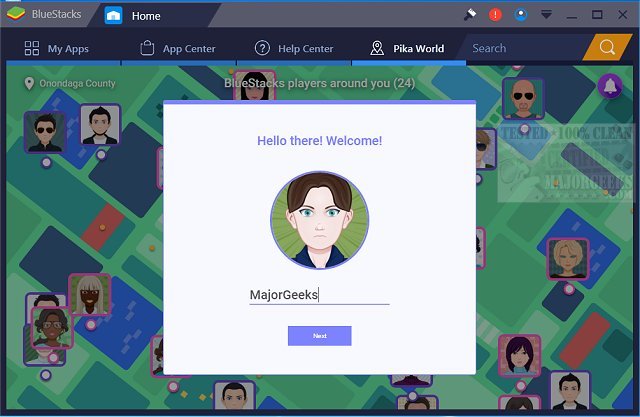BlueStacks has released versions 10.42.130.1001 and 5.22.130.1019, enhancing its platform that allows users to run Android operating systems and applications directly on Windows PCs. This integration facilitates seamless transitions between Android and Windows environments without requiring a system reboot. Users can enjoy their favorite Android applications on their desktops, either as icons or in a fully-functional Android interface.
The new release is particularly beneficial for PC manufacturers aiming to leverage the Android ecosystem by enabling Android applications on various x86-based devices, including notebooks, tablets, netbooks, convertibles, and all-in-one PCs. This innovation helps eliminate the hassle of carrying multiple devices, particularly with the emergence of hybrid convertible devices.
Moreover, BlueStacks integrates smoothly with Citrix and Microsoft’s software delivery systems, including Citrix's Enterprise App Store, allowing for secure and efficient distribution of Android applications on Windows systems. The platform offers two distinct experiences for users: BlueStacks 5, which is recognized for its speed and lightweight performance, allowing quick downloads and gameplay, and BlueStacks 10, which employs Hybrid Cloud technology to provide enhanced gameplay capabilities on PCs.
In addition to these features, the software supports various functionalities, such as mirroring Android devices to PCs, creating a versatile user experience for gamers and app users alike. This makes BlueStacks a comprehensive tool for anyone looking to enjoy the extensive Android app ecosystem on their Windows machines.
As the demand for cross-platform compatibility grows, BlueStacks continues to evolve, catering to a wider audience and enhancing the overall experience of mobile gaming and application use on computer systems
The new release is particularly beneficial for PC manufacturers aiming to leverage the Android ecosystem by enabling Android applications on various x86-based devices, including notebooks, tablets, netbooks, convertibles, and all-in-one PCs. This innovation helps eliminate the hassle of carrying multiple devices, particularly with the emergence of hybrid convertible devices.
Moreover, BlueStacks integrates smoothly with Citrix and Microsoft’s software delivery systems, including Citrix's Enterprise App Store, allowing for secure and efficient distribution of Android applications on Windows systems. The platform offers two distinct experiences for users: BlueStacks 5, which is recognized for its speed and lightweight performance, allowing quick downloads and gameplay, and BlueStacks 10, which employs Hybrid Cloud technology to provide enhanced gameplay capabilities on PCs.
In addition to these features, the software supports various functionalities, such as mirroring Android devices to PCs, creating a versatile user experience for gamers and app users alike. This makes BlueStacks a comprehensive tool for anyone looking to enjoy the extensive Android app ecosystem on their Windows machines.
As the demand for cross-platform compatibility grows, BlueStacks continues to evolve, catering to a wider audience and enhancing the overall experience of mobile gaming and application use on computer systems
BlueStacks 10.42.130.1001 / 5.22.130.1019 released
BlueStacks will operate Android OS and apps right on your Windows PCs, allowing instantaneous switching between Android and Windows - eliminating the need for a reboot.
BlueStacks 10.42.130.1001 / 5.22.130.1019 released @ MajorGeeks