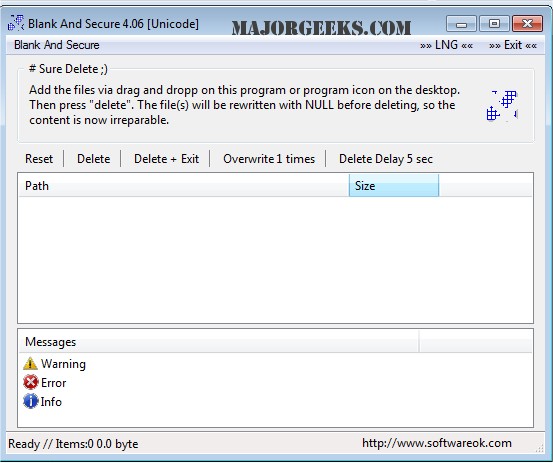Blank And Secure version 8.21 has been released as a portable application designed for the permanent and secure deletion of data. This tool is essential for users looking to ensure that deleted files cannot be recovered, as it employs a method of overwriting data with zeros before deletion. This process makes it virtually impossible to recover any information after it has been securely deleted.
It is important to use Blank And Secure only if you are certain that you want to permanently erase the data, as recovery will not be an option afterward. Some of the key features of Blank And Secure include:
- Overwriting files 1 to 32 times with null data before deletion
- Filling free hard drive space with null data
- Removing standard deletion tracks from the hard drive
- An optional translation feature for diverse user accessibility
- Drag and drop functionality for ease of use
- A very small file size for portability
In addition to Blank And Secure, users interested in secure file deletion may also explore similar options such as using PowerShell and Cipher for Windows 10 and 11, understanding the differences between quick and full format, or utilizing the Diskpart Clean command to erase disks.
As technology advances, the importance of secure data deletion continues to grow, especially in an age where data breaches and identity theft are prevalent. Tools like Blank And Secure provide users with peace of mind, ensuring that sensitive information is truly gone when needed.
For further enhancement, future versions could consider adding features like scheduled deletions, integration with cloud storage services for secure data management, or user-friendly tutorials to guide less technical users through the deletion process
It is important to use Blank And Secure only if you are certain that you want to permanently erase the data, as recovery will not be an option afterward. Some of the key features of Blank And Secure include:
- Overwriting files 1 to 32 times with null data before deletion
- Filling free hard drive space with null data
- Removing standard deletion tracks from the hard drive
- An optional translation feature for diverse user accessibility
- Drag and drop functionality for ease of use
- A very small file size for portability
In addition to Blank And Secure, users interested in secure file deletion may also explore similar options such as using PowerShell and Cipher for Windows 10 and 11, understanding the differences between quick and full format, or utilizing the Diskpart Clean command to erase disks.
As technology advances, the importance of secure data deletion continues to grow, especially in an age where data breaches and identity theft are prevalent. Tools like Blank And Secure provide users with peace of mind, ensuring that sensitive information is truly gone when needed.
For further enhancement, future versions could consider adding features like scheduled deletions, integration with cloud storage services for secure data management, or user-friendly tutorials to guide less technical users through the deletion process
Blank And Secure 8.21 released
Blank And Secure is a portable tool to permanently and securely delete data.