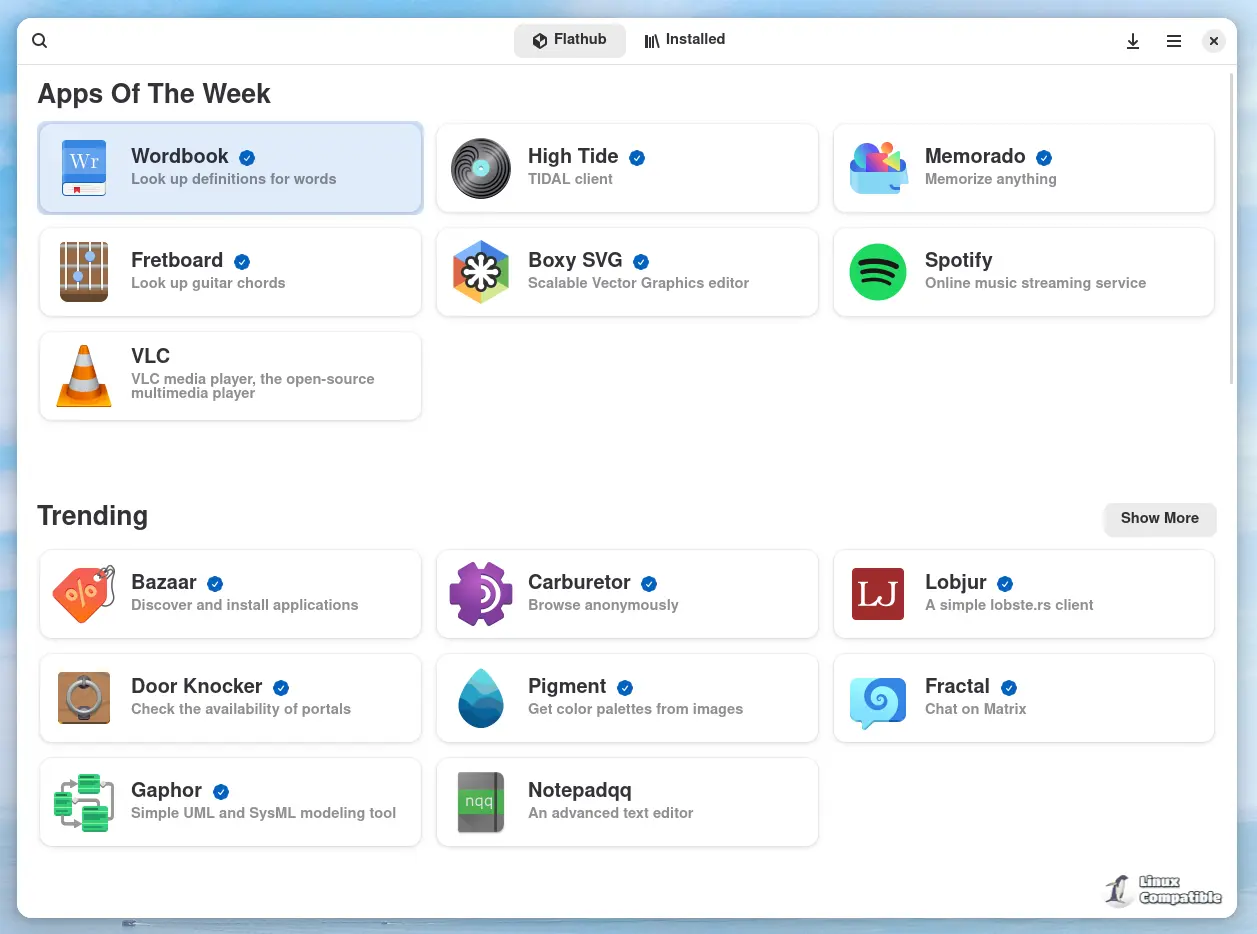Bazaar has officially launched its latest version, 0.5.5, featuring a variety of enhancements designed to improve both user interface and functionality. Key upgrades include a refreshed design for transaction dialogs and sidebars, along with updates to translations in multiple languages, such as Czech, Arabic, Japanese, Italian, Spanish, Russian, and Ukrainian.
One of the most notable changes is a significant overhaul of the user interface, making it visually more appealing. This includes the elimination of the pulse effect color on buttons and a redesign of the comet size curve, leading to a more polished look. The app size dialog has also been revamped, offering users greater insights and control over package sizes, while improvements in texture caching promise a smoother experience overall.
Additional enhancements involve the redesign of the context bar and preferences group to create a more intuitive user experience. The transition from old side panels to new sidebars with flat header bars has further refined the overall aesthetic and usability of Bazaar. Furthermore, updates to the metainfo file ensure adherence to Flathub's guidelines, facilitating easier installation of packages from this store while maintaining best practices.
The developers are committed to continually enhancing the Bazaar app store, focusing on usability and user satisfaction as pivotal aspects of their updates.
For those interested in trying out the new version, Bazaar can be downloaded as a Flatpak from the Flathub website. Users can also explore the complete change log and access the source code on the GitHub page linked below.
Bazaar Release v0.5.5
- Changes include:
- (UI) Removal of button pulse effect color and redesign of comet size curve by @AlexanderVanhee in #437
- (UX) Improvements to transaction dialog design and functionality by @AlexanderVanhee in #436
- Various minor updates to translations and interface elements.
For more information:
Visit the [Bazaar GitHub page](https://github.com/kolunmi/bazaar/releases/tag/v0.5.5) for full details on changes and to access the source code
One of the most notable changes is a significant overhaul of the user interface, making it visually more appealing. This includes the elimination of the pulse effect color on buttons and a redesign of the comet size curve, leading to a more polished look. The app size dialog has also been revamped, offering users greater insights and control over package sizes, while improvements in texture caching promise a smoother experience overall.
Additional enhancements involve the redesign of the context bar and preferences group to create a more intuitive user experience. The transition from old side panels to new sidebars with flat header bars has further refined the overall aesthetic and usability of Bazaar. Furthermore, updates to the metainfo file ensure adherence to Flathub's guidelines, facilitating easier installation of packages from this store while maintaining best practices.
The developers are committed to continually enhancing the Bazaar app store, focusing on usability and user satisfaction as pivotal aspects of their updates.
For those interested in trying out the new version, Bazaar can be downloaded as a Flatpak from the Flathub website. Users can also explore the complete change log and access the source code on the GitHub page linked below.
Bazaar Release v0.5.5
- Changes include:
- (UI) Removal of button pulse effect color and redesign of comet size curve by @AlexanderVanhee in #437
- (UX) Improvements to transaction dialog design and functionality by @AlexanderVanhee in #436
- Various minor updates to translations and interface elements.
For more information:
Visit the [Bazaar GitHub page](https://github.com/kolunmi/bazaar/releases/tag/v0.5.5) for full details on changes and to access the source code
Bazaar 0.5.5 released
The newest version of Bazaar, 0.5.5, has been released with several improvements to its user interface and functionality. The update includes visual changes such as a new design for transaction dialogs and sidebars, as well as updates to translations in various languages. Additionally, the app size dialog now provides users more control and information about package sizes, while texture caching has also been improved for a smoother user experience.