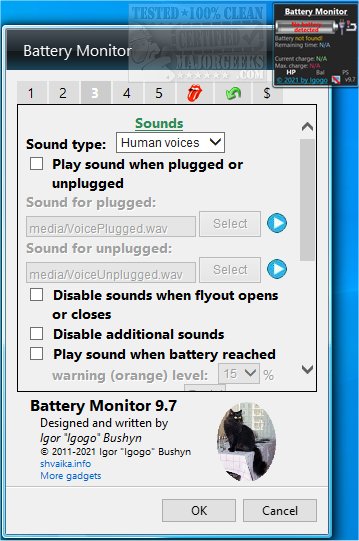Battery Monitor gives you more details about your battery status, including voltage, charge rate, current charge, and max charge.
Battery Monitor gives you more details about your battery status, including voltage, charge rate, current charge, and max charge.
If you are running Windows 8.1 or 10 and are unable to install this app, you may need Desktop Gadgets Revived or similar to be able to utilize Battery Monitor successfully.
Battery Monitor also shows graphics and animated indicators that alert you of the current battery level. It also includes sound notifications for when your laptop is plugged and unplugged and full battery mode, allowing you to establish two critical battery levels for sound alert notifications. It can also be used to change the current power plan right from the main window.
You can easily customize Battery Monitor's interface by changing the color, background, etc., giving it a custom feel while providing you with essential battery details.
Similar:
How to Fix a Laptop That's Plugged in but Not Charging
How to Create a Notification That Your Laptop Battery Is Charged on Windows 10 & 11
How to Change Power Plan Settings in Windows 10 & 11
How to See Your Active Power Plan in Windows
Download