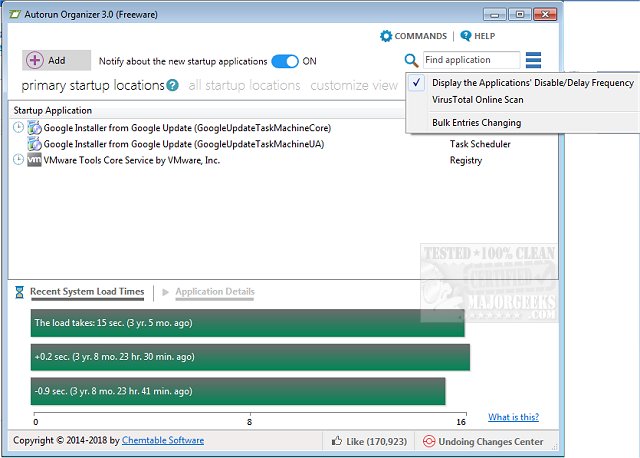Autorun Organizer 6.30 has been released, providing users with an efficient tool for managing startup items and autoruns, which in turn enhances boot-up times and overall Windows performance. This software offers a user-friendly interface that visually displays system boot times, enabling users to pinpoint and rectify delays in the startup process.
Key features of Autorun Organizer include the ability to disable unnecessary startup programs and reorganize the list of autostart applications, thereby streamlining the launch of programs during system boot. This results in improved system efficiency and performance. Additionally, the software automatically monitors disabled entries, ensuring they remain inactive to prevent unwanted programs from launching at startup. This proactive approach allows users to maintain greater control over their system's startup processes.
The main features of Autorun Organizer are:
- Accelerates boot-up and enhances overall Windows performance
- Manages the priorities of autorun applications
- Allows users to enable or disable programs in autorun
- Automatically ensures that disabled programs stay inactive
Related topics for further exploration include guides on disabling specific Windows 10 and 11 tasks that impact privacy, using Storage Sense to automatically delete junk files, and managing startup apps effectively in Windows 10 and 11.
In summary, Autorun Organizer 6.30 is a powerful tool that not only optimizes startup times but also empowers users to take charge of their system's performance. By continuously checking for and managing autorun entries, it supports a smoother and faster computing experience. Users interested in enhancing their Windows performance can benefit significantly from utilizing this application
Key features of Autorun Organizer include the ability to disable unnecessary startup programs and reorganize the list of autostart applications, thereby streamlining the launch of programs during system boot. This results in improved system efficiency and performance. Additionally, the software automatically monitors disabled entries, ensuring they remain inactive to prevent unwanted programs from launching at startup. This proactive approach allows users to maintain greater control over their system's startup processes.
The main features of Autorun Organizer are:
- Accelerates boot-up and enhances overall Windows performance
- Manages the priorities of autorun applications
- Allows users to enable or disable programs in autorun
- Automatically ensures that disabled programs stay inactive
Related topics for further exploration include guides on disabling specific Windows 10 and 11 tasks that impact privacy, using Storage Sense to automatically delete junk files, and managing startup apps effectively in Windows 10 and 11.
In summary, Autorun Organizer 6.30 is a powerful tool that not only optimizes startup times but also empowers users to take charge of their system's performance. By continuously checking for and managing autorun entries, it supports a smoother and faster computing experience. Users interested in enhancing their Windows performance can benefit significantly from utilizing this application
Autorun Organizer 6.30 released
Autorun Organizer manages startup items and autoruns to speed boot-up times and Windows performance.