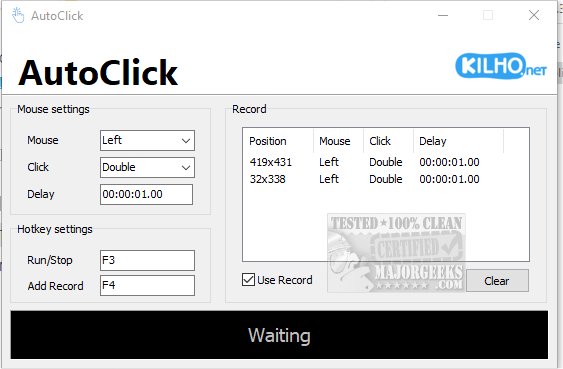AutoClick is an efficient application designed to automate mouse clicks, making it easier for users to handle repetitive clicking tasks with minimal effort. Its user-friendly interface allows for easy customization of clicking speed and patterns, catering to various needs such as gaming, data entry, or any task that demands frequent mouse interactions.
One of the standout features of AutoClick is its ability to set precise time intervals and geographic coordinates for different clicking patterns. This is particularly advantageous for gamers facing intricate challenges that require rapid and repetitive clicks to succeed. Moreover, the application can prevent a computer from entering idle mode during extended tasks, ensuring that activities remain uninterrupted.
How AutoClick Works
Using AutoClick is straightforward. To begin, users create a click sequence that they wish to automate by specifying the series of clicks, timing, and order. The process involves moving the cursor to the target position on the screen, selecting the mouse button (left, right, or wheel), and determining the type of click (single or double). Users can also set a delay between consecutive actions for better control. Once the parameters are defined, the automation can be triggered using a designated hotkey, and all recorded actions are displayed in an organized table format for easy reference.
For those who wish to start a new sequence, a simple press of the Clear button resets the setup. However, it's worth noting that as of now, there is no option to save click profiles, which could enhance usability for frequent tasks.
Conclusion and Future Enhancements
For anyone in need of a basic yet effective auto-clicking application, AutoClick is a commendable option, thanks to its simplicity and ease of use, appealing to users of all skill levels. Future updates could benefit from the addition of a click profile saving feature, which would optimize user experience further.
In summary, AutoClick 1.3.9 is a robust tool for automating mouse clicks, suitable for a variety of applications, and has the potential for continued enhancement to better serve its users
One of the standout features of AutoClick is its ability to set precise time intervals and geographic coordinates for different clicking patterns. This is particularly advantageous for gamers facing intricate challenges that require rapid and repetitive clicks to succeed. Moreover, the application can prevent a computer from entering idle mode during extended tasks, ensuring that activities remain uninterrupted.
How AutoClick Works
Using AutoClick is straightforward. To begin, users create a click sequence that they wish to automate by specifying the series of clicks, timing, and order. The process involves moving the cursor to the target position on the screen, selecting the mouse button (left, right, or wheel), and determining the type of click (single or double). Users can also set a delay between consecutive actions for better control. Once the parameters are defined, the automation can be triggered using a designated hotkey, and all recorded actions are displayed in an organized table format for easy reference.
For those who wish to start a new sequence, a simple press of the Clear button resets the setup. However, it's worth noting that as of now, there is no option to save click profiles, which could enhance usability for frequent tasks.
Conclusion and Future Enhancements
For anyone in need of a basic yet effective auto-clicking application, AutoClick is a commendable option, thanks to its simplicity and ease of use, appealing to users of all skill levels. Future updates could benefit from the addition of a click profile saving feature, which would optimize user experience further.
In summary, AutoClick 1.3.9 is a robust tool for automating mouse clicks, suitable for a variety of applications, and has the potential for continued enhancement to better serve its users
AutoClick 1.3.9 released
AutoClick is a straightforward app designed to automate mouse clicks, allowing you to perform repetitive clicking tasks effortlessly.