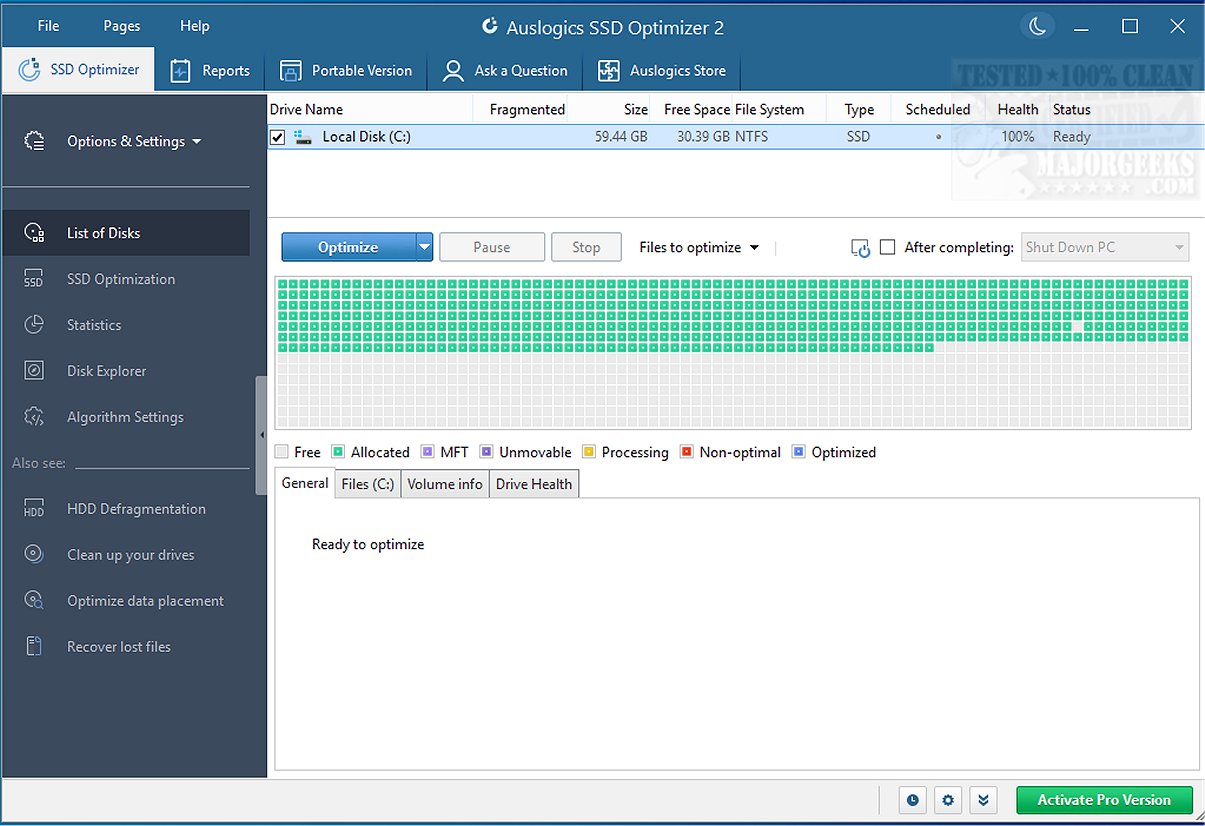Auslogics SSD Optimizer is a free utility for Windows designed specifically for optimizing solid-state drives (SSDs). This tool assists users in eliminating junk files, consolidating free space, and monitoring the health of their SSDs in real-time. It is particularly beneficial for those looking to enhance the speed and longevity of their SSDs.
Purpose and Benefits
SSDs, while fast, can degrade over time if not properly managed. Auslogics SSD Optimizer addresses this issue by reorganizing unused space, reducing unnecessary write cycles, and disabling Windows features that do not benefit SSDs. The tool also provides real-time health statistics, allowing users to track the wear and tear on their drives. This results in improved performance and extended drive life.
For daily users of SSDs—whether for operating systems, applications, or file storage—over time, these drives can accumulate temporary files and scattered writes that lead to performance declines. Auslogics SSD Optimizer simplifies this process with its Disk Explorer feature, which helps identify large files, remove junk, and optimize file placement to reduce unnecessary writes. Users who opt for the Pro version can automate these tasks on a schedule, even during idle computer time. This is especially useful for those who frequently handle large files, edit high-resolution media, or install software regularly.
Key Features
- Disk Explorer: A user-friendly tool that makes it easy to locate large files, saving users from manual searches.
- Comprehensive Real-Time Statistics: The software offers detailed insights, including read/write totals, power cycles, temperature, and estimated lifespan forecasts.
- Free and Pro Versions: The free version provides essential features, while the Pro version, typically priced under $40, includes automation and additional fine-tuning options.
- Data Safety: The optimization process uses a copy-on-write method, protecting against data loss in case of errors during optimization.
Considerations
While the interface is straightforward, some users may find that certain optimization settings feel too automated unless they delve deeper into the options available. Additionally, those already utilizing comprehensive optimization suites, such as BoostSpeed or Disk Toolkit, might find overlapping functionalities since this tool is exclusively focused on SSDs and does not support HDD defragmentation.
Conclusion
Overall, Auslogics SSD Optimizer exceeds expectations as a lightweight and expertly crafted utility for SSD maintenance. Utilizing innovative optimization techniques, it not only enhances drive performance but also contributes to a longer lifespan for SSDs. With Auslogics SSD Optimizer, users can ensure their SSDs deliver optimum speed and reliability, ultimately maintaining peak performance for years to come.
Future Enhancements
Looking ahead, Auslogics may consider expanding its features to include more advanced scheduling options, integrating cloud storage management, or offering enhanced user customization settings. Additionally, providing educational resources on SSD care and optimization could further empower users to maintain their drives effectively
Purpose and Benefits
SSDs, while fast, can degrade over time if not properly managed. Auslogics SSD Optimizer addresses this issue by reorganizing unused space, reducing unnecessary write cycles, and disabling Windows features that do not benefit SSDs. The tool also provides real-time health statistics, allowing users to track the wear and tear on their drives. This results in improved performance and extended drive life.
For daily users of SSDs—whether for operating systems, applications, or file storage—over time, these drives can accumulate temporary files and scattered writes that lead to performance declines. Auslogics SSD Optimizer simplifies this process with its Disk Explorer feature, which helps identify large files, remove junk, and optimize file placement to reduce unnecessary writes. Users who opt for the Pro version can automate these tasks on a schedule, even during idle computer time. This is especially useful for those who frequently handle large files, edit high-resolution media, or install software regularly.
Key Features
- Disk Explorer: A user-friendly tool that makes it easy to locate large files, saving users from manual searches.
- Comprehensive Real-Time Statistics: The software offers detailed insights, including read/write totals, power cycles, temperature, and estimated lifespan forecasts.
- Free and Pro Versions: The free version provides essential features, while the Pro version, typically priced under $40, includes automation and additional fine-tuning options.
- Data Safety: The optimization process uses a copy-on-write method, protecting against data loss in case of errors during optimization.
Considerations
While the interface is straightforward, some users may find that certain optimization settings feel too automated unless they delve deeper into the options available. Additionally, those already utilizing comprehensive optimization suites, such as BoostSpeed or Disk Toolkit, might find overlapping functionalities since this tool is exclusively focused on SSDs and does not support HDD defragmentation.
Conclusion
Overall, Auslogics SSD Optimizer exceeds expectations as a lightweight and expertly crafted utility for SSD maintenance. Utilizing innovative optimization techniques, it not only enhances drive performance but also contributes to a longer lifespan for SSDs. With Auslogics SSD Optimizer, users can ensure their SSDs deliver optimum speed and reliability, ultimately maintaining peak performance for years to come.
Future Enhancements
Looking ahead, Auslogics may consider expanding its features to include more advanced scheduling options, integrating cloud storage management, or offering enhanced user customization settings. Additionally, providing educational resources on SSD care and optimization could further empower users to maintain their drives effectively
Auslogics SSD Optimizer 2.1.0.0 released
Auslogics SSD Optimizer is a free Windows tool that focuses on SSD optimization, helping you clean out junk, consolidate free space, and monitor SSD health in real-time.