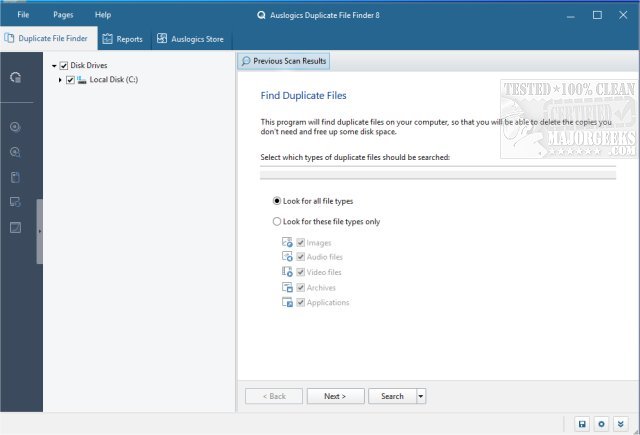The latest version of Auslogics Duplicate File Finder, 11.1.1.0, has been released to assist users in removing duplicate files from their computers. This software employs an MD5 search engine that identifies duplicates based on file content rather than just file names, making it particularly useful for media files like mp3 tracks and videos that may share identical content but differ in naming.
Key features of Auslogics Duplicate File Finder include:
- Enhanced Performance: By eliminating duplicate files, users can optimize their computer's performance, as these files can consume unnecessary disk space and lead to system slowdowns. Removing duplicates can also reduce the time required for disk defragmentation and antivirus scans.
- Media Organization: The tool aids in managing extensive media collections, such as music, videos, and images, by allowing users to delete duplicate tracks. This not only helps in organizing these collections but also frees up disk space, facilitating the expansion of users’ media libraries.
- Content-Based Search: The MD5 search engine enables the program to find duplicate files based on their actual content, which is especially helpful in cases where files have been renamed but are otherwise identical.
In addition to these features, Auslogics Duplicate File Finder can play a crucial role in maintaining an organized digital environment, enhancing overall user experience by keeping storage efficient and clutter-free.
Overall, the software serves as an essential tool for anyone looking to streamline their file management processes and optimize their computer’s performance. Users can also explore similar tools and methods for cleaning up their systems, such as comparing CCleaner, Wise Disk Cleaner, and PrivaZer, or utilizing Windows 10’s Storage Sense for automatic junk file deletion
Key features of Auslogics Duplicate File Finder include:
- Enhanced Performance: By eliminating duplicate files, users can optimize their computer's performance, as these files can consume unnecessary disk space and lead to system slowdowns. Removing duplicates can also reduce the time required for disk defragmentation and antivirus scans.
- Media Organization: The tool aids in managing extensive media collections, such as music, videos, and images, by allowing users to delete duplicate tracks. This not only helps in organizing these collections but also frees up disk space, facilitating the expansion of users’ media libraries.
- Content-Based Search: The MD5 search engine enables the program to find duplicate files based on their actual content, which is especially helpful in cases where files have been renamed but are otherwise identical.
In addition to these features, Auslogics Duplicate File Finder can play a crucial role in maintaining an organized digital environment, enhancing overall user experience by keeping storage efficient and clutter-free.
Overall, the software serves as an essential tool for anyone looking to streamline their file management processes and optimize their computer’s performance. Users can also explore similar tools and methods for cleaning up their systems, such as comparing CCleaner, Wise Disk Cleaner, and PrivaZer, or utilizing Windows 10’s Storage Sense for automatic junk file deletion
Auslogics Duplicate File Finder 11.1.1.0 released
Auslogics Duplicate File Finder will help you eliminate any duplicate files stored on your computer.
Auslogics Duplicate File Finder 11.1.1.0 released @ MajorGeeks