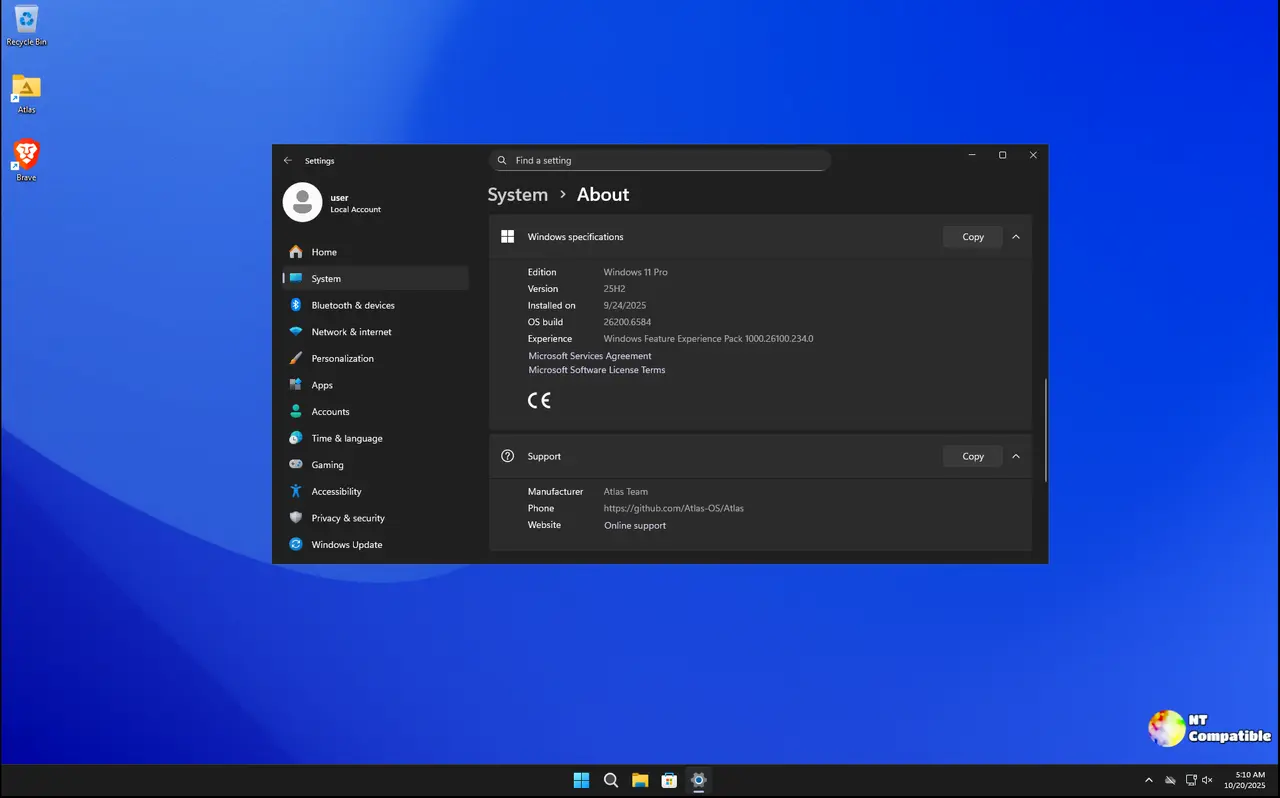AtlasOS 0.5.0 has been officially released, marking a significant upgrade to this open-source, lightweight modification of the Windows operating system. This new version emphasizes performance, privacy, and usability while introducing enhanced customizability, stability, and compatibility, particularly with Windows 11 25H2.
Key features of AtlasOS 0.5.0 include the introduction of AtlasOS Toolbox, which offers an intuitive interface for managing system settings, and ISO Injection, allowing users to customize their Windows installation media. The update also features a variety of new wallpapers and themes for personalizing the desktop experience.
Significant improvements have been made to the underlying infrastructure. All Atlas Folder scripts have been rewritten for better efficiency, with the ability to save their state, leading to a more seamless user experience. The hibernation script has been revamped to include a simple option in the power menu, facilitating easier transitions between hibernation and shutdown. Additionally, new scripts for "Windows Hello" and "Windows Update" have been introduced, granting users enhanced control over their system's security and maintenance.
Other notable enhancements include a more efficient newUser script for creating accounts, an updated Edge remover script, and the removal of the redundant CrossDeviceResume feature. Users now enjoy greater flexibility with network settings as static IP configuration is no longer set by default. A significant change involves relocating user-related registry changes to the default profile folder, which simplifies system management and reduces conflicts between user accounts. Furthermore, WinRE (Windows Recovery Environment) is now enabled by default, providing an added layer of protection against system failures.
In addition to these major updates, AtlasOS 0.5.0 includes numerous minor fixes, such as hiding the EFI partition after a no-USB installation and resolving issues with uninstalling Process Explorer when Winget malfunctions. Users looking to upgrade their existing installations should note that the current upgrade path is limited to Windows 11 24H2 with AtlasOS v0.4.1. Those on v0.4.0 will need to reinstall and update to Windows 11 25H2 before proceeding with the new version.
For detailed instructions on installation or upgrading, users are encouraged to refer to the "Installing AtlasOS" guide and the "Upgrading Atlas" page.
Overall, AtlasOS 0.5.0 demonstrates a commitment to enhancing user experience and system performance, making it a compelling choice for those looking for a customizable Windows alternative. Moving forward, the development team may focus on further refining user experience, expanding feature sets, and maintaining compatibility with future Windows updates
Key features of AtlasOS 0.5.0 include the introduction of AtlasOS Toolbox, which offers an intuitive interface for managing system settings, and ISO Injection, allowing users to customize their Windows installation media. The update also features a variety of new wallpapers and themes for personalizing the desktop experience.
Significant improvements have been made to the underlying infrastructure. All Atlas Folder scripts have been rewritten for better efficiency, with the ability to save their state, leading to a more seamless user experience. The hibernation script has been revamped to include a simple option in the power menu, facilitating easier transitions between hibernation and shutdown. Additionally, new scripts for "Windows Hello" and "Windows Update" have been introduced, granting users enhanced control over their system's security and maintenance.
Other notable enhancements include a more efficient newUser script for creating accounts, an updated Edge remover script, and the removal of the redundant CrossDeviceResume feature. Users now enjoy greater flexibility with network settings as static IP configuration is no longer set by default. A significant change involves relocating user-related registry changes to the default profile folder, which simplifies system management and reduces conflicts between user accounts. Furthermore, WinRE (Windows Recovery Environment) is now enabled by default, providing an added layer of protection against system failures.
In addition to these major updates, AtlasOS 0.5.0 includes numerous minor fixes, such as hiding the EFI partition after a no-USB installation and resolving issues with uninstalling Process Explorer when Winget malfunctions. Users looking to upgrade their existing installations should note that the current upgrade path is limited to Windows 11 24H2 with AtlasOS v0.4.1. Those on v0.4.0 will need to reinstall and update to Windows 11 25H2 before proceeding with the new version.
For detailed instructions on installation or upgrading, users are encouraged to refer to the "Installing AtlasOS" guide and the "Upgrading Atlas" page.
Overall, AtlasOS 0.5.0 demonstrates a commitment to enhancing user experience and system performance, making it a compelling choice for those looking for a customizable Windows alternative. Moving forward, the development team may focus on further refining user experience, expanding feature sets, and maintaining compatibility with future Windows updates
AtlasOS 0.5.0 released
AtlasOS 0.5.0 has been released, offering a significant upgrade to the open-source, lightweight modification of the Windows operating system. This new version brings enhanced customizability, stability, and compatibility, including support for Windows 11 25H2 and the introduction of AtlasOS Toolbox and ISO Injection features. The release includes numerous bug fixes and improvements, such as rewritten folder scripts, updated user account management, and enhancements to the hibernation script.