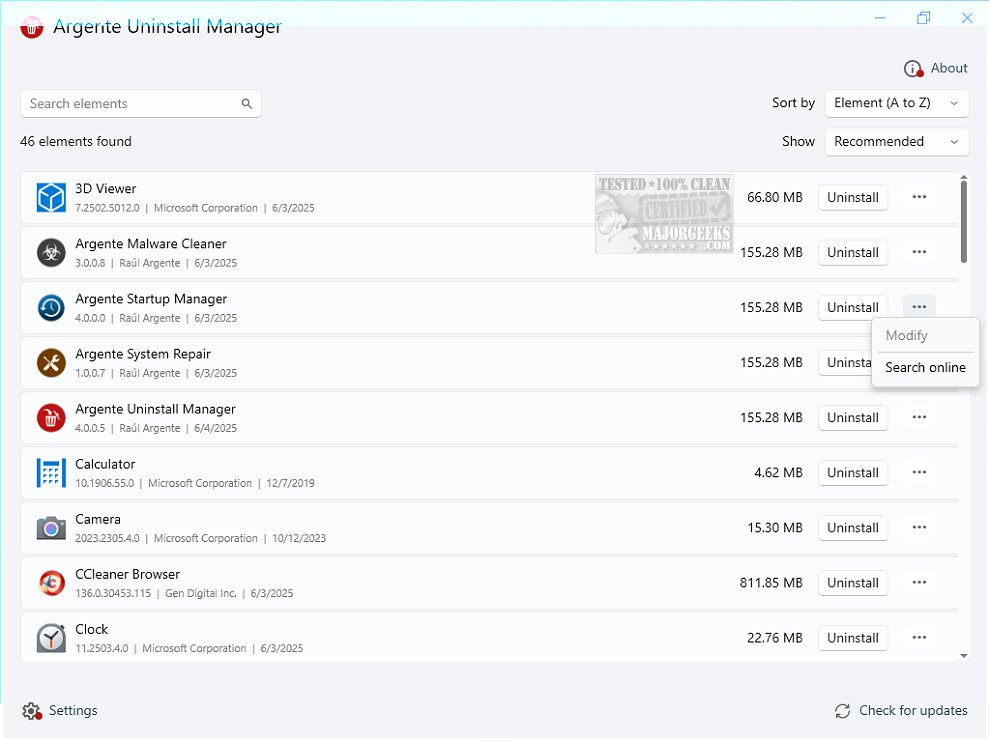Argente Uninstall Manager has recently released version 4.0.3.1, continuing its mission as a robust utility designed to facilitate the uninstallation of programs, the removal of leftover data, and the creation of application backups. This software is part of the broader Argente Utilities suite.
Overview of Argente Uninstall Manager
Argente Uninstall Manager provides users with an effective alternative to the standard Add/Remove Programs feature in Windows. Its intuitive interface makes it accessible for users of all skill levels, allowing for easy navigation through its functionalities. The application can refresh the list of installed software, enabling users to select and uninstall specific programs. Additionally, it offers features such as online searches for more information about applications and the ability to conduct system scans to identify any remaining files after uninstallation.
Key Features for Enhanced User Experience
This uninstall manager is equipped with a variety of features aimed at improving the overall user experience. It includes a search function for quick access to programs, options to create, restore, and delete backups, and the capacity to check for updates for installed applications. Users can also configure the window size and position, which are saved for future sessions. Importantly, the software creates a restore point prior to uninstallation, providing a safety net in case any issues arise during the process.
Conclusion and Recommendations
While Argente Uninstall Manager may not be groundbreaking in the software management landscape, it presents a reliable solution for users looking to manage their installed applications more effectively. By utilizing this tool, users can better evaluate their applications to ensure they meet their individual preferences and needs. It is encouraged to explore the potential of Argente Uninstall Manager to see how it can enhance your software management experience.
Related Resources: For further guidance, users may find helpful links such as "How To Uninstall Programs," "How to Manually Remove Program Entries from the Apps & Features List," and "How to Uninstall Suggested Apps and Ads in Windows 10/11 Settings.
Overview of Argente Uninstall Manager
Argente Uninstall Manager provides users with an effective alternative to the standard Add/Remove Programs feature in Windows. Its intuitive interface makes it accessible for users of all skill levels, allowing for easy navigation through its functionalities. The application can refresh the list of installed software, enabling users to select and uninstall specific programs. Additionally, it offers features such as online searches for more information about applications and the ability to conduct system scans to identify any remaining files after uninstallation.
Key Features for Enhanced User Experience
This uninstall manager is equipped with a variety of features aimed at improving the overall user experience. It includes a search function for quick access to programs, options to create, restore, and delete backups, and the capacity to check for updates for installed applications. Users can also configure the window size and position, which are saved for future sessions. Importantly, the software creates a restore point prior to uninstallation, providing a safety net in case any issues arise during the process.
Conclusion and Recommendations
While Argente Uninstall Manager may not be groundbreaking in the software management landscape, it presents a reliable solution for users looking to manage their installed applications more effectively. By utilizing this tool, users can better evaluate their applications to ensure they meet their individual preferences and needs. It is encouraged to explore the potential of Argente Uninstall Manager to see how it can enhance your software management experience.
Related Resources: For further guidance, users may find helpful links such as "How To Uninstall Programs," "How to Manually Remove Program Entries from the Apps & Features List," and "How to Uninstall Suggested Apps and Ads in Windows 10/11 Settings.
Argente Uninstall Manager 4.0.3.1 released
Argente Uninstall Manager is a comprehensive tool designed to help you efficiently uninstall programs, remove leftover data, and more. This app is part of Argente Utilities.