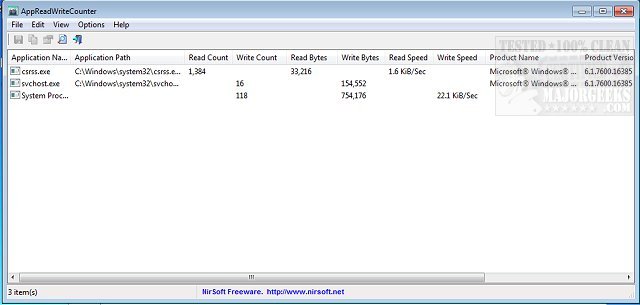The AppReadWriteCounter 1.43 has been released as a portable utility that enables users to monitor file read/write operations performed by all running applications on their machines. This tool provides real-time insights into how applications interact with the hard disk, displaying critical metrics such as the number of bytes read/written, the current read/write operations, and the calculated read/write speeds. Additionally, it offers information about each application, including the product name and version, allowing users to better understand the impact of these operations on system performance.
With its comprehensive display, AppReadWriteCounter serves as a valuable resource for users looking to optimize their system's performance by monitoring resource usage. This tool can help in diagnosing potential issues caused by applications that may be excessively reading or writing data, aiding in overall system maintenance.
Furthermore, users interested in enhancing their system management can explore related resources, such as guides on restoring default services in various Windows versions, identifying processes and services running on their computers, and customizing process information within the Task Manager. By utilizing these tools and resources, users can ensure their systems operate efficiently and effectively.
To extend the functionality of AppReadWriteCounter, future updates might consider integrating features such as alerts for abnormal read/write activity, historical data tracking for performance analysis, and options for filtering applications based on user-defined criteria. This would allow users not only to monitor current operations but also to analyze trends and make informed decisions about application use and system optimization
With its comprehensive display, AppReadWriteCounter serves as a valuable resource for users looking to optimize their system's performance by monitoring resource usage. This tool can help in diagnosing potential issues caused by applications that may be excessively reading or writing data, aiding in overall system maintenance.
Furthermore, users interested in enhancing their system management can explore related resources, such as guides on restoring default services in various Windows versions, identifying processes and services running on their computers, and customizing process information within the Task Manager. By utilizing these tools and resources, users can ensure their systems operate efficiently and effectively.
To extend the functionality of AppReadWriteCounter, future updates might consider integrating features such as alerts for abnormal read/write activity, historical data tracking for performance analysis, and options for filtering applications based on user-defined criteria. This would allow users not only to monitor current operations but also to analyze trends and make informed decisions about application use and system optimization
AppReadWriteCounter 1.43 released
AppReadWriteCounter is a portable utility designed to count and display the current file read/write operations for all running applications.