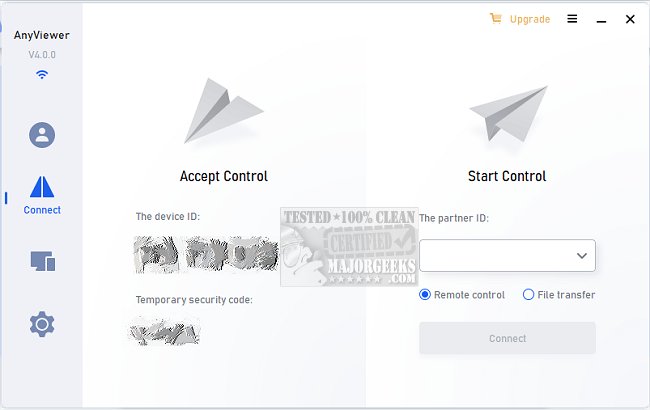AnyViewer 5.4.0 has been released as a robust solution for remote desktop access on Windows PCs and Windows Server. This software allows users to connect to their computers from virtually any location and at any time through the internet. It supports remote control from various devices, including PC to PC, iOS to PC, and Android to PC, offering flexibility in how users can manage their systems.
With AnyViewer, users can log in using their account or enter a security code for unattended access. The software provides high-definition picture quality and features like virtual mouse and touch control to enhance the remote experience. Users can assist family, friends, or customers with IT issues, facilitating faster resolutions through integrated chat functionalities.
The application also allows access to exclusive data and work programs that are typically restricted to an office environment, enabling users to maintain productivity while away. Quick file transfers make it easy to retrieve essential information. Additionally, users can secure their sessions by disabling mouse and keyboard controls and blacking out remote screens to prevent unauthorized access.
AnyViewer employs strong authentication methods, ensuring that users do not face barriers when accessing cloud-based ERP or CRM systems. The software promotes a seamless work experience, making it a suitable tool for remote work. As long as the computer is online, users can expect stable connectivity.
In summary, AnyViewer 5.4.0 is an efficient and secure remote desktop solution that not only enhances productivity but also prioritizes user security. Its features are designed to support a variety of remote work scenarios, making it an essential tool for anyone needing reliable access to their work systems from a distance.
Looking ahead, future updates could include integrations with additional operating systems, enhanced security protocols, and more advanced collaboration tools to further improve the user experience in remote work settings
With AnyViewer, users can log in using their account or enter a security code for unattended access. The software provides high-definition picture quality and features like virtual mouse and touch control to enhance the remote experience. Users can assist family, friends, or customers with IT issues, facilitating faster resolutions through integrated chat functionalities.
The application also allows access to exclusive data and work programs that are typically restricted to an office environment, enabling users to maintain productivity while away. Quick file transfers make it easy to retrieve essential information. Additionally, users can secure their sessions by disabling mouse and keyboard controls and blacking out remote screens to prevent unauthorized access.
AnyViewer employs strong authentication methods, ensuring that users do not face barriers when accessing cloud-based ERP or CRM systems. The software promotes a seamless work experience, making it a suitable tool for remote work. As long as the computer is online, users can expect stable connectivity.
In summary, AnyViewer 5.4.0 is an efficient and secure remote desktop solution that not only enhances productivity but also prioritizes user security. Its features are designed to support a variety of remote work scenarios, making it an essential tool for anyone needing reliable access to their work systems from a distance.
Looking ahead, future updates could include integrations with additional operating systems, enhanced security protocols, and more advanced collaboration tools to further improve the user experience in remote work settings
AnyViewer 5.4.0 released
AnyViewer is a secure and speedy software for remote desktop on Windows PCs and Windows Server.