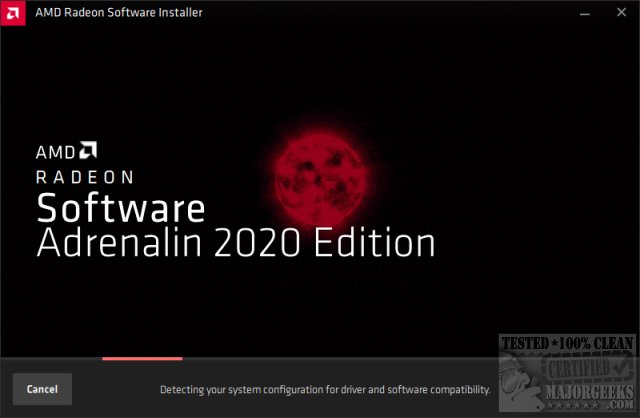AMD Auto-Detect and Install Radeon Graphics Drivers detects your graphics card and operating system and tells you if a new driver is available.
AMD Auto-Detect and Install Radeon Graphics Drivers detects your graphics card and operating system and tells you if a new driver is available.
For AMD Radeon Graphics, AMD Radeon Pro Graphics, and AMD Processors with Radeon Graphics Only
For use with systems running Windows 7 or 10 AND equipped with AMD Radeon graphics, AMD Radeon Pro graphics, or AMD processors with Radeon graphics.
Download and run directly onto the system you want to update. An internet connection is required.
If your system is not running Windows 7 or 10, or for drivers/software for other AMD products such as AMD embedded graphics, chipsets, etc., please select your product here.
Similar:
How to Download the Latest Drivers for Windows
What Are Windows DCH Drivers?
How-To Stop Windows Updates From Downloading Drivers on Windows 10
What is Windows Hardware Quality Labs or WHQL?
Download