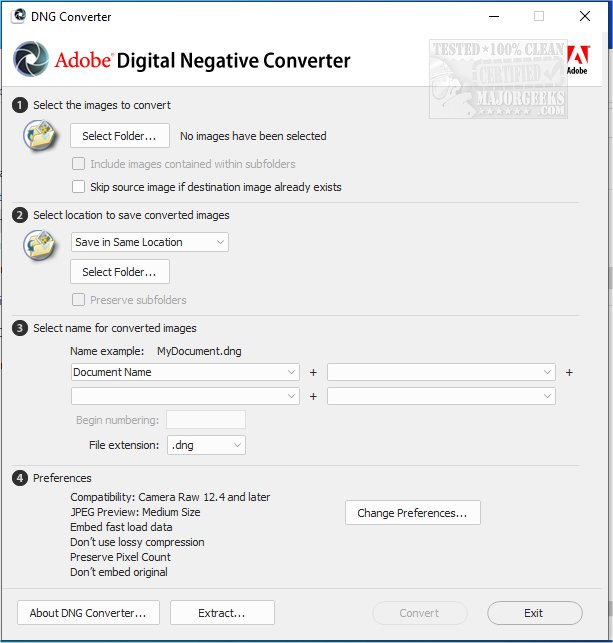Adobe DNG Converter (Digital Negative) allows camera-specific raw files to be converted to a universal DNG raw file.
Adobe DNG Converter (Digital Negative) allows camera-specific raw files to be converted to a universal DNG raw file.
One benefit of using the DNG Converter is backward compatibility for the latest cameras for use in older versions of Photoshop, Lightroom, Bridge, After Effects, and Photoshop Elements through the DNG Converter.
Unlike most manufacturer-specific raw formats, the Digital Negative is an openly published specification that is not only supported by Adobe but is also freely available for other software and hardware vendors to support. It is also a safer file format to use when you plan on long-term archival of images.
The Digital Negative specification allows for all of the pixel information stored in current raw formats and all of the additional, proprietary metadata that many manufacturers include. The Adobe DNG Converter may, in some cases, ignore some of this proprietary metadata and only include the basic information necessary for creating a high-quality image file. However, the original raw file can also be embedded in the new DNG format to ensure that proprietary metadata from the manufacturer is not lost.
Similar:
How to Restore Windows Photo Viewer on Windows 10
4 Ways to View Pictures as a Slideshow in Windows 10
How to Add or Remove 'Edit With Photos' Context Menu in Windows 10
Download