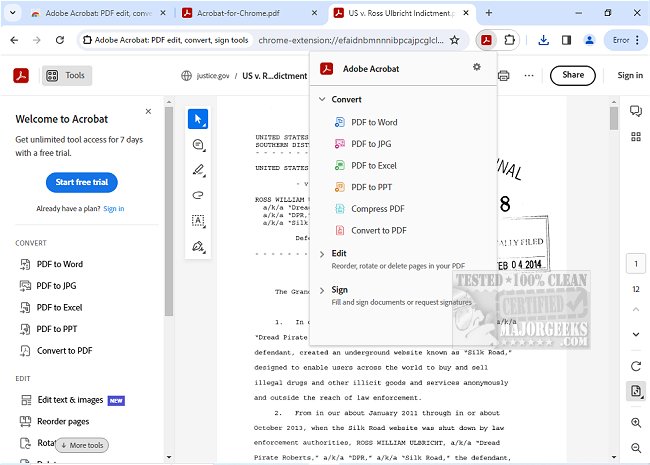Adobe Acrobat for Chrome 24.4.1.2
Adobe Acrobat is a widely used PDF solution that offers a range of features to help you work with PDFs more effectively. With the Acrobat PDF tools available in Google Chrome, you can enhance your PDF viewing experience and get more done while browsing.
You can add comments to PDFs, including sticky notes, text, and highlights, all for free. If you need more advanced Acrobat features, you can use tools to export to and from PDF, create a PDF, merge PDF documents, organize a PDF, reduce PDF size, and more.
Using Adobe Acrobat for Chrome is simple: install the extension, pin it for quick access, open any PDF in your browser, and select the Acrobat tool you want to use. With Adobe Acrobat for Chrome, you'll get the best PDF viewing experience with the Acrobat PDF reader.
You can download or print with a quick click and sign in to store your files online for fast access to PDF files from anywhere. Adobe Acrobat for Chrome also lets you add PDF notes, text, and comments, including sticky notes and highlights. You can even write on PDF documents by adding text or drawings using PDF editor features.
Additionally, you can open a PDF in Adobe Acrobat Reader to fill and sign forms on your desktop and easily complete PDF forms with the Acrobat form filler feature. E-sign documents with your signature or initials, and work with PDFs online like never before.
Adobe Acrobat for Chrome provides a simple way to perform tasks with various Adobe Acrobat tools and quick access to premium features streamlining your workflow.
Similar:
How to Create a PDF in Windows
What is Adobe Acrobat Update Service or Adobe_Updater.exe
Adobe Acrobat for Chrome 24.4.1.2
Access Adobe Acrobat PDF tools in Chrome; view, fill, comment, sign, convert, and compress tools available.