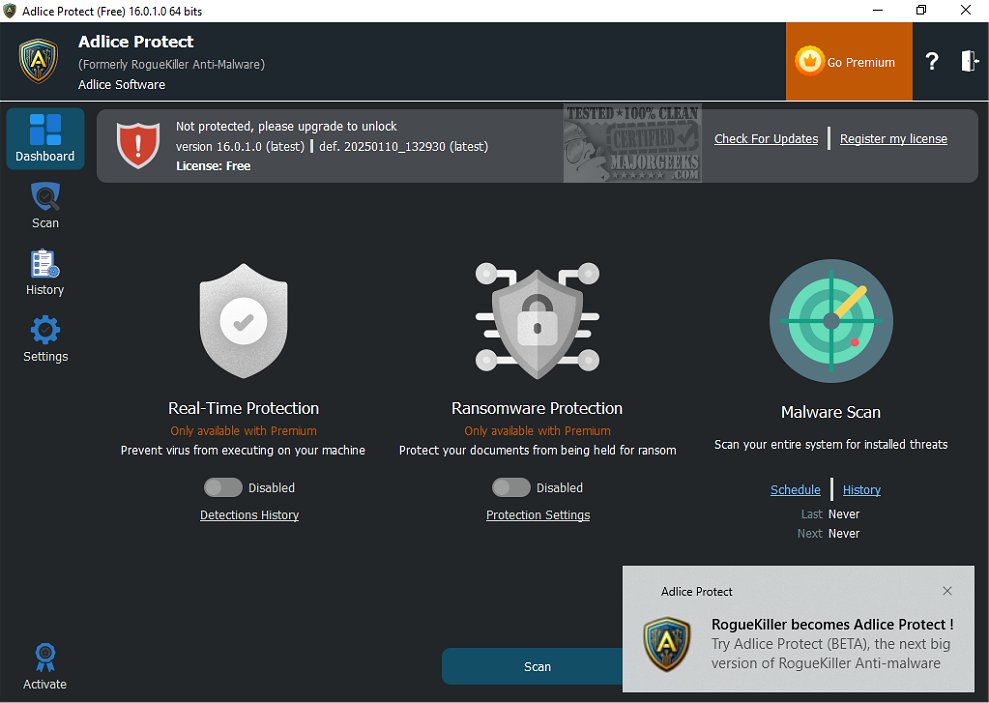Adlice Protect version 16.2.3.0 has been released, continuing its legacy as a powerful anti-malware application previously known as RogueKiller. This tool is specifically designed for advanced users who need to tackle persistent malware threats. It employs a combination of signature-based detection and heuristic analysis, enabling it to identify and eliminate a wide variety of both known and unknown malware, including notoriously difficult infections like rootkits.
The software includes a command line version, making it versatile for different user preferences. While Adlice Protect excels in malware removal, it can also be utilized to maintain the integrity of the operating system without conflicting with existing antivirus programs. However, its use is generally recommended for those who have a solid understanding of malware and system management.
Compared to more user-friendly options like Malwarebytes, which are better suited for casual home users, Adlice Protect provides a detailed view of potential threats, necessitating that users make informed decisions about what to remove. This can be risky for those unfamiliar with the implications of deleting certain files, so caution is advised. Users are encouraged to conduct thorough research or seek assistance from knowledgeable individuals before proceeding with any deletions.
In summary, Adlice Protect is a valuable tool for advanced users seeking to address complex malware issues, but it requires a cautious approach. For those less experienced or looking for straightforward scanning and removal capabilities, there are several free alternatives, such as Malwarebytes, that may be more appropriate.
As cybersecurity threats continue to evolve, the importance of having robust tools like Adlice Protect cannot be overstated. Users should stay informed about the latest updates and best practices in malware detection and removal to safeguard their systems effectively. Additionally, as the digital landscape grows more complex, continuous education on distinguishing between legitimate threats and false positives remains crucial for all computer users
The software includes a command line version, making it versatile for different user preferences. While Adlice Protect excels in malware removal, it can also be utilized to maintain the integrity of the operating system without conflicting with existing antivirus programs. However, its use is generally recommended for those who have a solid understanding of malware and system management.
Compared to more user-friendly options like Malwarebytes, which are better suited for casual home users, Adlice Protect provides a detailed view of potential threats, necessitating that users make informed decisions about what to remove. This can be risky for those unfamiliar with the implications of deleting certain files, so caution is advised. Users are encouraged to conduct thorough research or seek assistance from knowledgeable individuals before proceeding with any deletions.
In summary, Adlice Protect is a valuable tool for advanced users seeking to address complex malware issues, but it requires a cautious approach. For those less experienced or looking for straightforward scanning and removal capabilities, there are several free alternatives, such as Malwarebytes, that may be more appropriate.
As cybersecurity threats continue to evolve, the importance of having robust tools like Adlice Protect cannot be overstated. Users should stay informed about the latest updates and best practices in malware detection and removal to safeguard their systems effectively. Additionally, as the digital landscape grows more complex, continuous education on distinguishing between legitimate threats and false positives remains crucial for all computer users
Adlice Protect 16.2.3.0 released
Adlice Protect (formerly RogueKiller) is an anti-malware app for advanced users capable of removing stubborn malware based on a list of signatures and heuristic analysis. Command line version available.