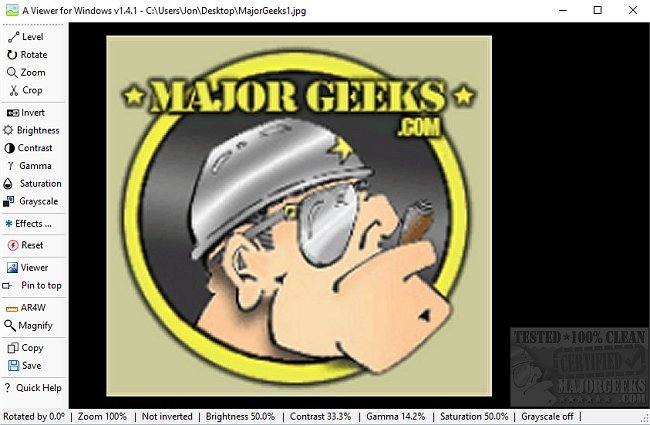A Viewer For Windows provides you with a straightforward image viewer to view, edit, and save images.
A Viewer For Windows provides you with a straightforward image viewer to view, edit, and save images.
Once downloaded, you are greeted by a simple interface that you can quickly select and drop an image. After you have chosen the image, your options are listed on the left-hand side of the UI. You can add various effects to your image, change the brightness, contrast, crop, zoom, etc.
A Viewer For Windows allows you to view the changed and original images side by side or one over the other. A nice thing with this ability is A Viewer For Windows will automatically sync them for you as they are panned, zoomed, and rotated.
A simple viewer that includes just enough to keep it in the running with other apps out there. It is easy to deploy and use when needed and has a small footprint, making it a great choice when you want to view images.
Similar:
Restore the Windows Photo Viewer on Windows 10
How-to Edit Your Videos With the Microsoft Photo App
How to Take Screenshots in Windows 10
How to Rebuild the Windows Icon Cache When Thumbnails or Icons Aren't Working
How to Restore Default Shell Folders (Music, Videos, Pictures, Documents)
Download