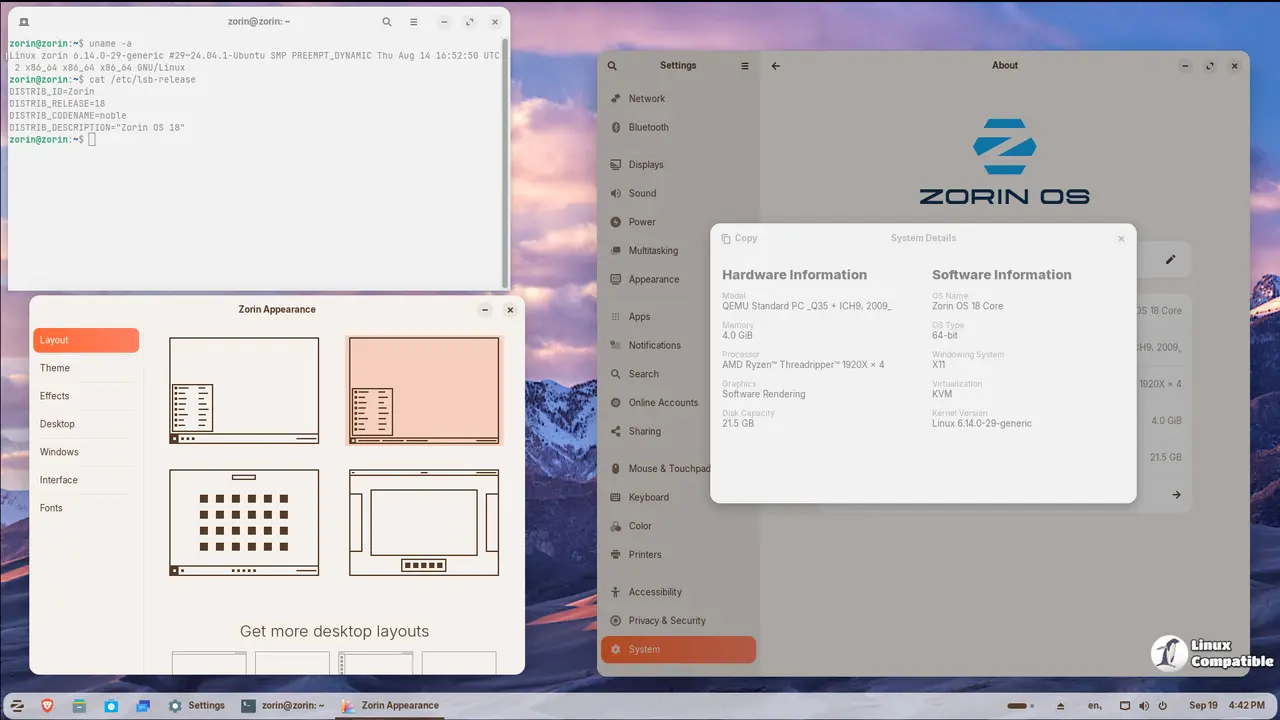Zorin OS 18 Beta has been officially released, marking a significant advancement in this Ubuntu-based Linux operating system. Built on the latest Long-Term Support (LTS) release of Ubuntu (24.04.3), this version is designed to provide a seamless transition for users migrating from Windows, boasting an array of innovative features that enhance the overall user experience.
The highlight of Zorin OS 18 is its visually impressive redesign, featuring a refreshed default theme with rounded aesthetics and enhanced background tints. This new look is complemented by a floating, rounded panel equipped with a reactive workspace indicator, facilitating intuitive task navigation. The user interface of various applications has seen considerable improvements as well, with an updated Files app that boasts a reorganized sidebar and controls, alongside a revamped Settings app that simplifies navigation through system preferences. New applications, such as a streamlined Camera app and an integrated Evolution mail app, further enhance the user experience.
Among the standout features is Advanced Window Tiling, which simplifies multitasking by allowing users to easily arrange their workspace with predefined layouts or custom configurations. This is particularly beneficial for both newcomers and advanced users looking to boost productivity. Additionally, Zorin OS 18 introduces seamless integration with web applications, enabling users to convert any website into a desktop app via the built-in Web Apps tool, enhancing accessibility to popular tools like Microsoft Office/365 and Google Docs.
OneDrive file integration is another significant addition, allowing users to manage their OneDrive files directly from the sidebar of the Files app by signing in with their Microsoft 365 accounts. Furthermore, Zorin OS 18 has expanded its built-in database to detect installer files for popular Windows applications, offering tailored recommendations for alternatives, which is extremely helpful for users transitioning from Windows 10.
To cater to personal preferences, Zorin OS 18 introduces two new theme colors—yellow and brown—alongside a wider selection of accent colors, allowing users to customize their workspace more freely.
As Windows 10 approaches its end of life on October 14, 2025, with many computers unable to meet the hardware requirements for Windows 11, Zorin OS 18 presents a compelling alternative for the estimated 240 million users seeking a modern, supported operating system. With its combination of aesthetics, functionality, and compatibility, Zorin OS 18 Beta stands out as one of the top choices in the current market for those looking to enhance their computing experience.
For more information and to download the beta version, users are encouraged to visit the announcement page
The highlight of Zorin OS 18 is its visually impressive redesign, featuring a refreshed default theme with rounded aesthetics and enhanced background tints. This new look is complemented by a floating, rounded panel equipped with a reactive workspace indicator, facilitating intuitive task navigation. The user interface of various applications has seen considerable improvements as well, with an updated Files app that boasts a reorganized sidebar and controls, alongside a revamped Settings app that simplifies navigation through system preferences. New applications, such as a streamlined Camera app and an integrated Evolution mail app, further enhance the user experience.
Among the standout features is Advanced Window Tiling, which simplifies multitasking by allowing users to easily arrange their workspace with predefined layouts or custom configurations. This is particularly beneficial for both newcomers and advanced users looking to boost productivity. Additionally, Zorin OS 18 introduces seamless integration with web applications, enabling users to convert any website into a desktop app via the built-in Web Apps tool, enhancing accessibility to popular tools like Microsoft Office/365 and Google Docs.
OneDrive file integration is another significant addition, allowing users to manage their OneDrive files directly from the sidebar of the Files app by signing in with their Microsoft 365 accounts. Furthermore, Zorin OS 18 has expanded its built-in database to detect installer files for popular Windows applications, offering tailored recommendations for alternatives, which is extremely helpful for users transitioning from Windows 10.
To cater to personal preferences, Zorin OS 18 introduces two new theme colors—yellow and brown—alongside a wider selection of accent colors, allowing users to customize their workspace more freely.
As Windows 10 approaches its end of life on October 14, 2025, with many computers unable to meet the hardware requirements for Windows 11, Zorin OS 18 presents a compelling alternative for the estimated 240 million users seeking a modern, supported operating system. With its combination of aesthetics, functionality, and compatibility, Zorin OS 18 Beta stands out as one of the top choices in the current market for those looking to enhance their computing experience.
For more information and to download the beta version, users are encouraged to visit the announcement page
Zorin OS 18 Beta released
Zorin OS 18 Beta has been released, featuring a visually stunning redesign with a refreshed default theme and innovative user interface enhancements. The operating system introduces Advanced Window Tiling, Seamless Integration with Web Apps, and OneDrive file integration, catering to users who have migrated from Windows.