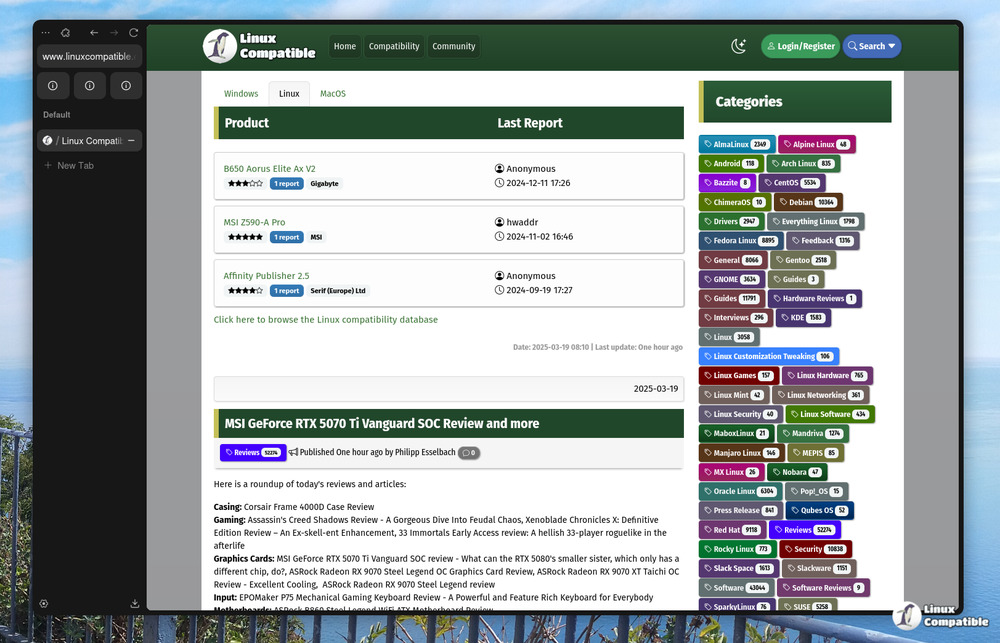Zen Browser has released version 1.13b, which brings significant upgrades in security, features, and overall stability. Key highlights of this update include the integration of Google Safebrowsing, which enhances user protection against malicious sites. Additionally, there is a minor redesign of the collapsed toolbar aimed at improving the user interface.
The update, dated June 13, 2025, also introduces a new method for managing spaces within the browser, making navigation and organization more intuitive for users. The browser has been updated to Firefox version 139.0.4, further ensuring compatibility and performance enhancements.
Several fixes have been implemented, addressing issues with glance and split view functionalities, as well as resolving performance problems and excessive GPU usage reported by some users. Other minor adjustments contribute to the overall reliability of the browser.
However, users should be aware of some breaking changes, such as the reset of customizable UI buttons at the bottom of the browser to a new default state, which may require reconfiguration.
Overall, Zen Browser 1.13b aims to provide a more secure and user-friendly browsing experience, with ongoing improvements to performance and stability.
Future Directions:
Looking ahead, the development team may consider gathering user feedback on the new space management feature to refine it further. There could also be plans to introduce additional customization options for the toolbar and UI buttons, allowing users to tailor their browsing experience to their preferences. Continuous monitoring of security vulnerabilities and performance metrics will be crucial to ensure that Zen Browser remains competitive in an ever-evolving digital landscape
The update, dated June 13, 2025, also introduces a new method for managing spaces within the browser, making navigation and organization more intuitive for users. The browser has been updated to Firefox version 139.0.4, further ensuring compatibility and performance enhancements.
Several fixes have been implemented, addressing issues with glance and split view functionalities, as well as resolving performance problems and excessive GPU usage reported by some users. Other minor adjustments contribute to the overall reliability of the browser.
However, users should be aware of some breaking changes, such as the reset of customizable UI buttons at the bottom of the browser to a new default state, which may require reconfiguration.
Overall, Zen Browser 1.13b aims to provide a more secure and user-friendly browsing experience, with ongoing improvements to performance and stability.
Future Directions:
Looking ahead, the development team may consider gathering user feedback on the new space management feature to refine it further. There could also be plans to introduce additional customization options for the toolbar and UI buttons, allowing users to tailor their browsing experience to their preferences. Continuous monitoring of security vulnerabilities and performance metrics will be crucial to ensure that Zen Browser remains competitive in an ever-evolving digital landscape
Zen Browser 1.13b released
Zen Browser 1.13b incorporates security enhancements, introduces new features, and provides stability improvements. The latest update includes support for Google Safebrowsing to enhance security, along with a minor redesign of the collapsed toolbar. Additional minor adjustments encompass resolved performance issues and elevated GPU usage.