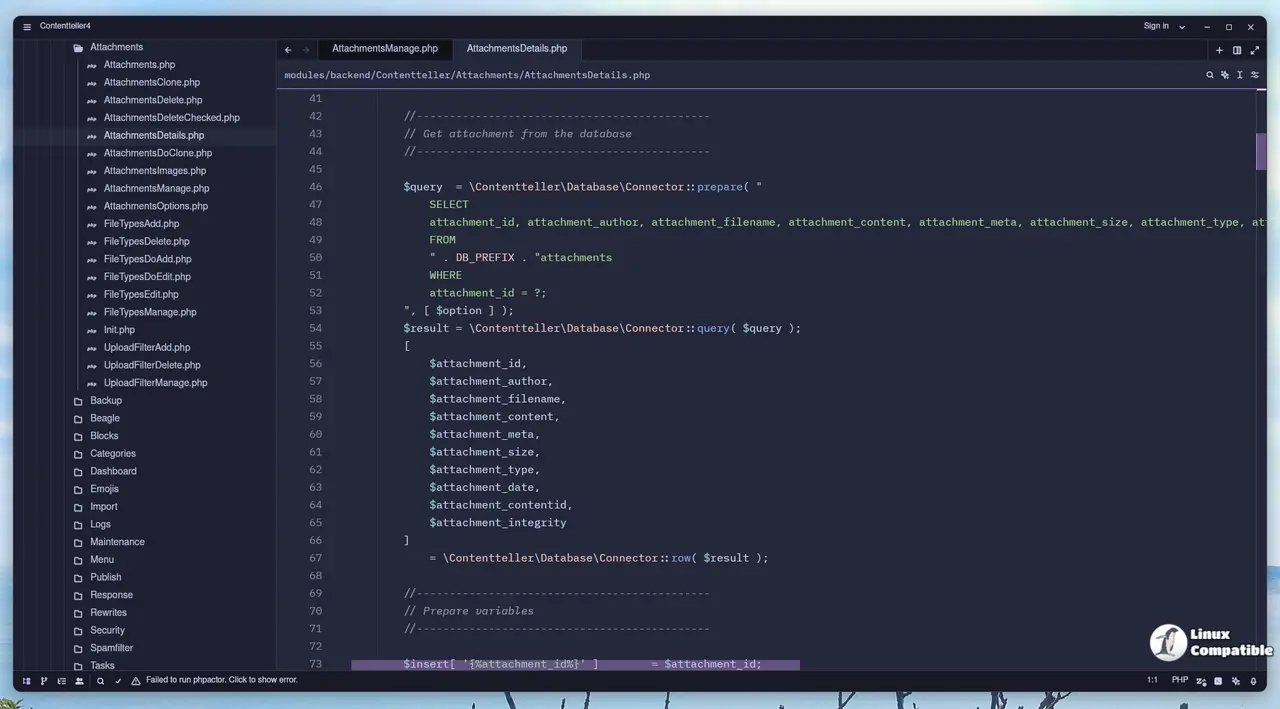One of the standout additions is the sticky scroll functionality, which allows users to keep relevant sections of their code visible as they scroll through extensive files. This addresses a common challenge faced by developers working with large projects, helping to maintain context and reduce confusion. Users can enable this feature by configuring their settings with `{"sticky_scroll":"enabled"}`.
Moreover, Zed has expanded its snippet capabilities, now allowing multi-word snippet prefixes, making it easier to build and insert custom code blocks effectively.
Visual feedback has also been enhanced; notifications now appear during actions such as cloning a repository, and the Git panel provides clearer indicators regarding changes in commit history. Under-the-hood improvements include more seamless Git handling, where features like blame now accurately display Forgejo/Gitea avatars, and automatic signing is enabled by default. Additionally, timestamps are now clearer in various dialogs related to branch operations, and error messages have been refined to assist users when issues arise with branches or Bitbucket setups. The update also ensures that using ACP agents no longer leads to crashes due to default model selections.
The debugger has seen significant upgrades, with LSP tools now supporting relative paths more effectively. The GDB adapter has also been enhanced, offering new configuration options (`gdb_path`, `gdb_args`) that are particularly beneficial for remote or customized environments.
In terms of language support, Zed has refined its capabilities further. For instance, Markdown can now render HTML elements and table captions directly in preview mode, which is a valuable addition. Additionally, Rust syntax highlighting has been improved, particularly regarding bang marks in macro calls and clearer lifetime captures during editing.
Stability improvements are also a focus in this release, addressing various bugs. The agent panels are functioning more reliably, horizontal scrollbars are restored where necessary (especially for code blocks), and whitespace filtering now properly handles OpenAI-compatible providers. The update also resolves a specific bug related to the macOS 'fn-' shortcut insertion. Notably, for users managing remote server assets through scripts, the download URL structure has been updated to direct towards GitHub releases.
With these enhancements, Zed version 0.213.3 positions itself as a more powerful tool for developers, aiming to streamline their workflow and improve their coding experience.
Extended Features and Future Improvements
Looking ahead, the Zed team is committed to continual improvements based on user feedback and evolving industry standards. Future updates may include:- Enhanced collaboration features to support real-time coding with team members.
- Additional language support for emerging programming languages and frameworks.
- More customizable themes and user interfaces to cater to diverse developer preferences.
- Integration with popular project management and issue tracking tools to streamline workflow further.
- Advanced AI-driven features to assist with code suggestions and debugging.
By focusing on user-centric enhancements and expanding its capabilities, Zed aims to remain a leading choice for developers seeking an efficient and reliable coding environment
Zed 0.213.3 released
The popular coding editor Zed has released a major new update, version 0.213.3, which focuses on tangible improvements to enhance usability and reliability. One key feature is the addition of sticky scroll functionality, allowing users to keep related parts of their code visible while scrolling through large files or projects. The update also includes improved visual feedback with notifications and clearer indicators in the Git panel, as well as smoother performance under the hood with better error messages and seamless Git handling. Additionally, the debugger has been upgraded with new configuration options for remote environments, and language support has seen refinement with improvements to Markdown rendering and Rust syntax highlighting.