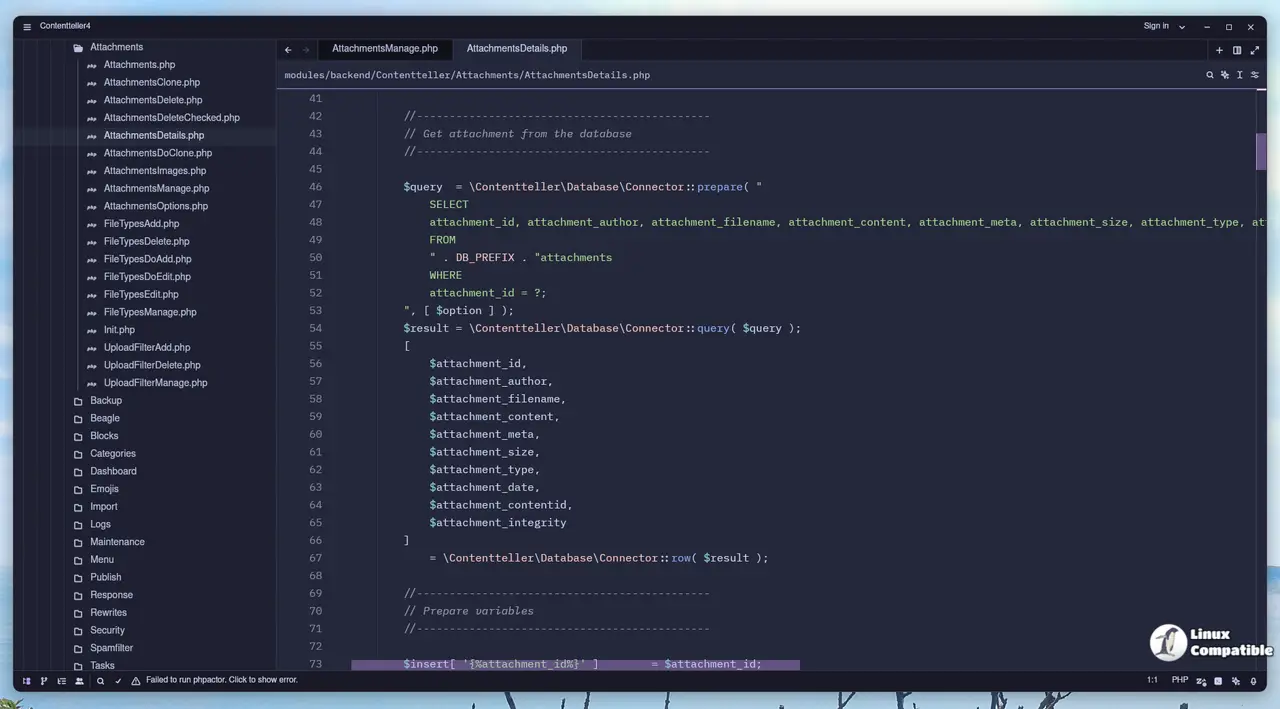Key improvements in this update include a revamped project panel that offers better performance, particularly when managing large projects. Users can now leverage OpenAI’s Codex agent through the Atom Code Preview (ACP), enriching the coding environment with interactive capabilities. The update also features an updated settings user interface, enhanced terminal functionality, and the ability to use action sequences in keymap bindings, which streamlines the coding process.
Furthermore, Zed Editor expands its language support with the addition of comment injections for Rust and the ability to utilize stylized links in Markdown previews with accented text colors. The editor now allows users to paste TIFF and BMP images directly into the agent panel, and the "agent_buffer_font_size" setting enables more granular adjustments to font size.
Performance enhancements extend to redesigned project panel refreshes, which simplify large project workflows. The Collab panel now displays user-friendly names alongside GitHub handles, and users can easily select previous or all matched items from the Selection app menu.
The terminal functionality has also been improved, retaining text selection after copying by default, aligning with common practices in other popular terminal applications. The onboarding process has been streamlined into a single page for easier navigation.
The release addresses several bugs, including issues with keyboard shortcuts on macOS and the unintended startup of the agent server when AI features were disabled. Additional fixes cover floating problems in the file finder, infinite loops during worktree deletions, and crashes when requesting completions after inputting multibyte characters.
However, users should note some breaking changes. The format settings have been revised, eliminating the ability to have format steps in both "format_on_save" and "formatter" settings. Users must now consolidate their format steps under the "formatter" key. Additionally, Zed will not use a Node.js version older than 22.x from the user’s $PATH, opting instead for the version included with the editor.
Overall, Zed Editor 0.208.5 brings a wealth of new features and improvements, making coding not only more efficient but also more enjoyable for users across different platforms.
As Zed continues to evolve, further updates are anticipated, potentially introducing even more enhancements and tools that cater to the needs of developers working in diverse environments
Zed 0.208.5 released
Zed Editor version 0.208.5, a major update that improves the user experience, has been released. This release adds support for Windows, allowing users to access the editor on multiple operating systems, as well as new features such as improved project panel performance and support for action sequences in keymap bindings. The update also includes various bug fixes and performance improvements, including enhanced terminal functionality and an easier-to-use onboarding UI. Additionally, several breaking changes have been made, including updates to format settings and node usage.