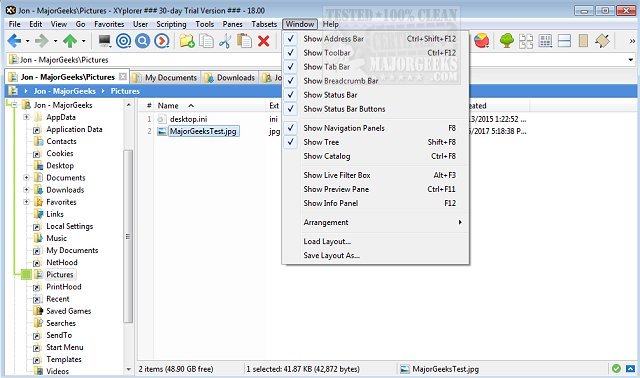XYplorer has recently released versions 27.20.0400 and 28.00.0500 Beta, enhancing its functionality as a tabbed file manager for Windows. This software is designed for users who need a powerful and efficient way to manage files, offering features such as advanced file search capabilities, zip file support, and a duplicate file finder.
In addition to these core features, XYplorer boasts a versatile preview function, a highly customizable interface, and an optional dual-pane view for better file organization. It is also recognized for its innovative automation options, allowing users to streamline recurring tasks effectively. The application is noted for being fast, lightweight, and portable, making it suitable for various user environments.
Key functionalities include tabbed browsing, dual panes for side-by-side file management, six key navigation shortcuts, queued file operations, batch renaming, a duplicate file finder, and one-click previews. Users can also customize folder view settings to enhance their workflow.
In addition to the XYplorer updates, users may find other tips and tricks helpful, such as disabling Quick Access and Recent Files in Windows Explorer, adding a details pane to the context menu, moving libraries within the file explorer, and resetting folder view settings in Windows 10 and 11.
As XYplorer continues to evolve, users can expect ongoing improvements and new features that enhance their file management experience, making it a valuable tool for both casual and power users alike
In addition to these core features, XYplorer boasts a versatile preview function, a highly customizable interface, and an optional dual-pane view for better file organization. It is also recognized for its innovative automation options, allowing users to streamline recurring tasks effectively. The application is noted for being fast, lightweight, and portable, making it suitable for various user environments.
Key functionalities include tabbed browsing, dual panes for side-by-side file management, six key navigation shortcuts, queued file operations, batch renaming, a duplicate file finder, and one-click previews. Users can also customize folder view settings to enhance their workflow.
In addition to the XYplorer updates, users may find other tips and tricks helpful, such as disabling Quick Access and Recent Files in Windows Explorer, adding a details pane to the context menu, moving libraries within the file explorer, and resetting folder view settings in Windows 10 and 11.
As XYplorer continues to evolve, users can expect ongoing improvements and new features that enhance their file management experience, making it a valuable tool for both casual and power users alike
XYplorer 27.20.0400 / 28.00.0500 Beta released
XYplorer is a tabbed file manager for Windows featuring powerful file search, zip support, duplicate file finder and much more.