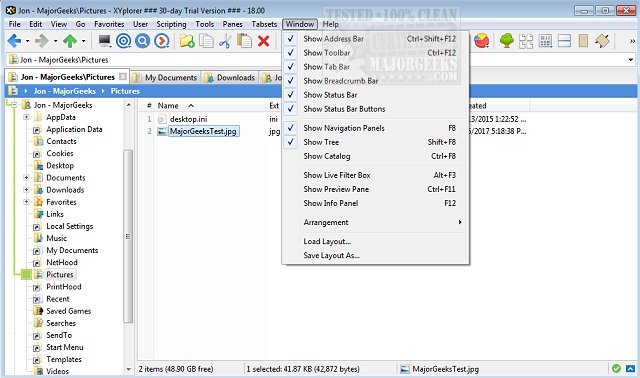XYplorer 27.10.0500 has been released, showcasing its capabilities as a robust tabbed file manager for Windows. This software is designed to enhance file management efficiency with features such as powerful file search, zip support, and a duplicate file finder. Users can benefit from a versatile preview feature, a highly customizable interface, and an optional dual-pane layout, making it suitable for various file management tasks.
The application is not only fast and lightweight but also innovative and portable, allowing users to manage files on the go. Key functionalities include tabbed browsing, dual panes for side-by-side file management, and advanced navigation options. Users can also execute queued file operations, utilize batch rename capabilities, and access one-click previews, as well as customize folder view settings to suit their preferences.
In addition to these features, XYplorer offers unique automation options for recurring tasks, streamlining workflows further. This versatility positions XYplorer as a powerful alternative to the standard Windows File Explorer, catering to users who require more advanced file management tools.
To further enhance the user experience, tips for optimizing the use of Windows File Explorer may include disabling Quick Access and Recent Files, managing Favorite Folders, or adjusting folder view settings in Windows 10 and 11
The application is not only fast and lightweight but also innovative and portable, allowing users to manage files on the go. Key functionalities include tabbed browsing, dual panes for side-by-side file management, and advanced navigation options. Users can also execute queued file operations, utilize batch rename capabilities, and access one-click previews, as well as customize folder view settings to suit their preferences.
In addition to these features, XYplorer offers unique automation options for recurring tasks, streamlining workflows further. This versatility positions XYplorer as a powerful alternative to the standard Windows File Explorer, catering to users who require more advanced file management tools.
To further enhance the user experience, tips for optimizing the use of Windows File Explorer may include disabling Quick Access and Recent Files, managing Favorite Folders, or adjusting folder view settings in Windows 10 and 11
XYplorer 27.10.0500 released
XYplorer is a tabbed file manager for Windows featuring powerful file search, zip support, duplicate file finder and much more.